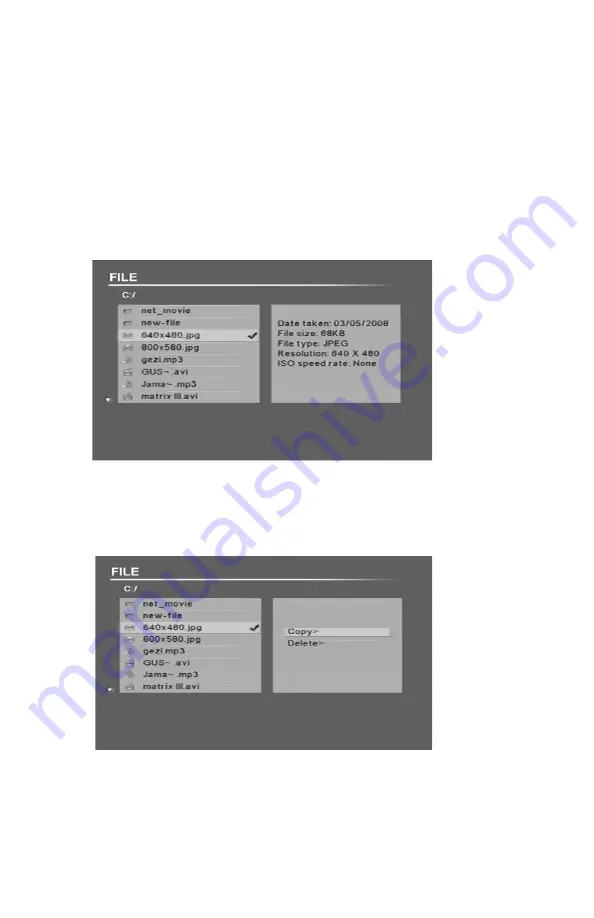
modes “movie”, “music”, “photo” show on the screen is a preview of the corresponding files
in the storage device, while mode “file” lists all documents in the storage device and their
information. Press the directional keys on the remote control to the right file, then press the
“OK ”key or “ENTER” key on the remote control to play.
Copying and deleting
Copy or delete any files in “file” mode.
Press the “UP”, “DOWN” key on the remote control to choose any files that you want to
copy or delete, secondly press the “right” key to verify the file , then you may see a “√”
behind the selected file as follows.
Copy or delete several files, please repeat the above operations.
After selecting the files, press the “MENU” key on the remote control to display “copy”,
“delete” dialog box as follows.
Press “up”, “down” to choose the operation which you need; Press “ENTER” key to the
corresponding operation; Press “ MENU ” key to cancel “copy\delete ”.
when pressing the “copy” key, the storage location of the contents that you want to
copy may show on the right of the screen as follows.
Summary of Contents for MP800
Page 2: ......
Page 7: ... Picture Text File ...
Page 11: ...Troubleshooting ...
Page 12: ......
Page 13: ......
Page 20: ... Photo Texte Fichier ...
Page 24: ......
Page 25: ......
Page 26: ......
Page 29: ......
Page 30: ......
Page 31: ......
Page 32: ...Diamond Multimedia 9650 DeSoto Ave Chatsworth CA 91311 www diamondmm com ...























