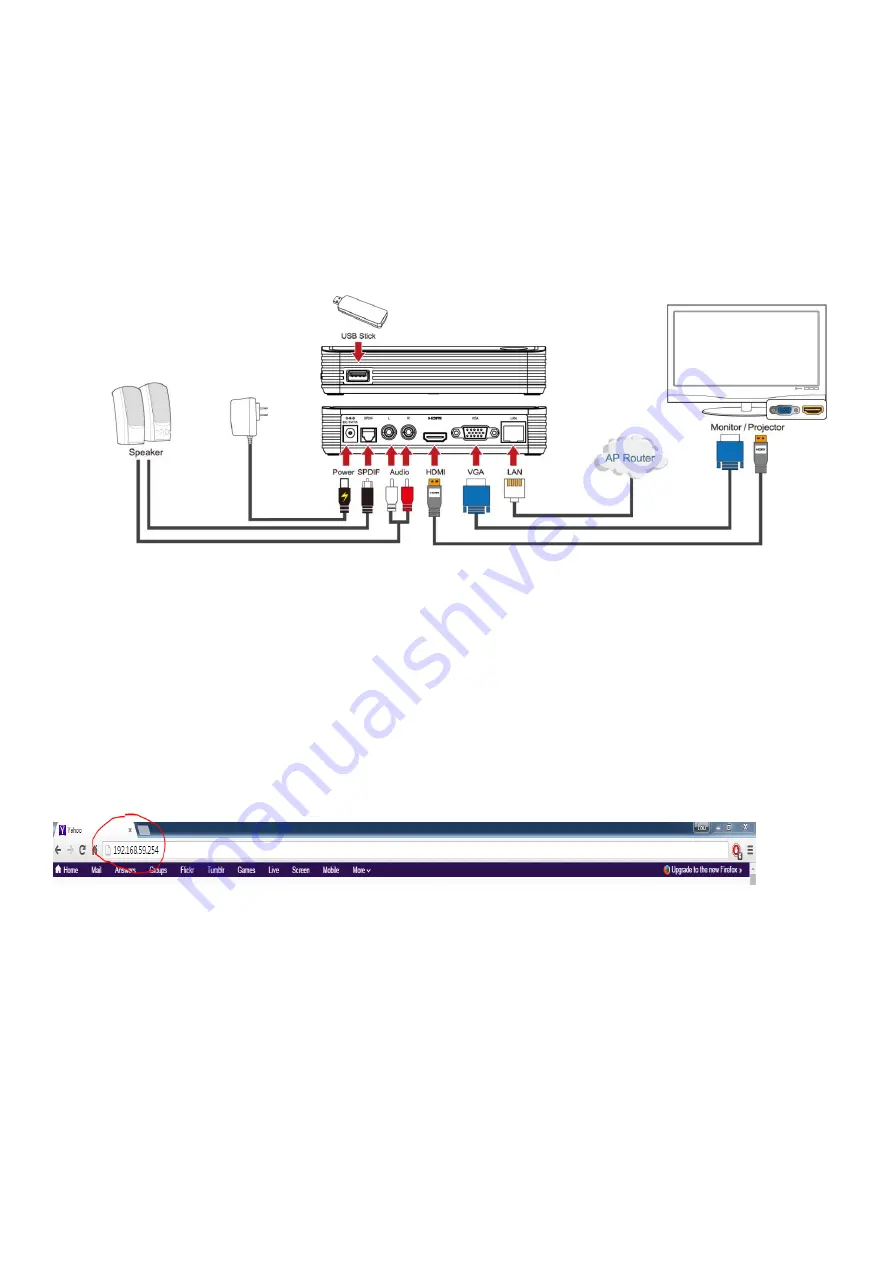
7
1-4 Hardware Setup/Installation
(1)
Connect your WPCTV3000 device
(2)
Connect the power adapter and push power button to turn on the WPCTV3000.
After few seconds, when you see the below screen: the device is assigned an IP address, the system is in
standby mode and ready to do file streaming or screen mirroring from your device. Please connect to
WPCTV3000 via Wi-Fi.
Note: you can user your computers web browser to access advance setup
configurations by typing in the following IP address in the address bar of the browser:
This will give you the option to connect the WPCTV3000 to your home network and other advanced
settings
Note
:
To turn off the WPCTV3000 push the power button twice.
Summary of Contents for Stream2TV
Page 1: ...WPCTV3000 Universal Wireless Display and Screen Sharing Adapter User Manual...
Page 3: ...3 Video Format 63 Audio Format 63 Photo Format 64 Appendex C Miracast Ready List 64...
Page 11: ...11...
Page 25: ...25 2 Go Applications...
Page 40: ...40 3 SONY Xperia TX 1 Settings Xperia 2 Screen mirroring 3 Turn on Screen mirroring...
Page 42: ...42 4 SHARP SH 10D 1 Settings Wireless output...
Page 43: ...43 2 Turn ON 3 Your phone will scan the streaming box and it will show the SSID of the box...
Page 47: ...47 5 Press the Airplay to show the device list...
Page 48: ...48 6 Select your receiver box and the file will begin streaming...
Page 49: ...49 2 4 Using WPCTV3000 on Media Streaming...
Page 55: ...55 Press the gear icon marked in red to enter setup...






















