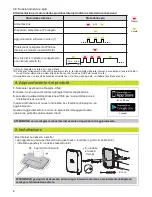14
1.
Download the Diagral e-ONE application by scanning
the flashcode.
2.
Create your myDiagral customer account using the
application.
3.
Register your products to benefit from the extended
guarantee.
4.
Let yourself be guided by the e-ONE application in
order to configure and install your products.
To be able to offer you new features, the box may
propose a software update.
When the software is being updated, the indicator flashes green. This step lasts several minutes.
3.2. Operation and indicator light
When powered, the colour of the box light indicator indicates the connection status.
Alarm and control box
Light indicator status
Power on
then
Product powered and IP connected
Software update in progress (1)
IP connection problem between the box
and the ADSL router modem (2)
The box is waiting to be connected
to the remote server (3)
Red
Green
4. Product recognition programming
(1) Do not unplug or disconnect the alarm and control box.
(2) Check equipment connections and the availability of your internet network, and make sure you have activated your
high-speed modem’s Router mode as well as the Router mode DHCP option.
(3) Wait for the indicator to turn steady green. If the fault continues, contact technical support.
iPad / iPhone
Android
www.diagral.fr/fr/app
roughly 10 s.
IMPORTANT: never disconnect the box during this update operation.
The alarm and control box can be installed:
• either on a flat surface (in this case use the 4 anti-slip pads),
• or on a wall (screws, washers and plugs provided).
4 anti-slip pads
screws, washers
and plugs
(provided)
6 mm
Pozidriv 1
5. Setting the product in place
WARNING: for your own safety, disconnect from mains socket before any service intervention.
Summary of Contents for DIAG56AAX
Page 11: ...11...
Page 16: ...6LE001897A Ind B 11 2016...