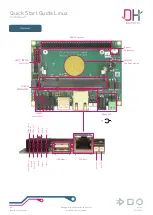R01
DOC_DHpicoITX-Quick-Start-Guide-Linux.pub
Page 2
www.dh-electronics.com
© 2017 DH electronics GmbH
2017-02-24
Quick Start Guide Linux
DHCOM picoITX
1. Insert COM
Preparations
push down
2. Insert microSD Card
3. Establish serial connection with host PC and start terminal program (optional)
Baud rate is depending on the used COM:
Baudrate 38400
115200
i.MX25
X
AM35x
X
AM335x
X
i.MX6
X
SD600E
X
We recommend Tera Term. The port
number must be chosen individually. Under
Setup —> Keyboard… activate “Transmit
DEL by: Backspace key”
Download Link:
http://www.heise.de/download/teraterm-
pro.html
Note: If you press „backspace“ during start
up you can get into the bootloader menu
4. Connect power supply (+24VDC)
Startup
1. Turn on power supply. (Necessary updates are done automatically before first Linux startup)
2. Linux will start automatically. Login:
root
/ Password:
foo
Support
Wiki (software support):
Software sources available on Github:
https://github.com/dh-electronics
DH picoITX documentation: User Manual is available at
product download area.
DHCOM hardware design guide: Available at
product download area.
Always have a look on our homepage (
) for newest information about our core modules.
+
-
Mark on this side
Null modem cable