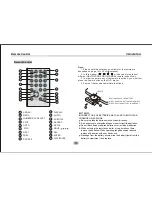3
1
2
CR2025
HOW TO REPLACE THE BATTERY
STEP 1: PUSH THE BUTTON TOWARD LEFT;
STEP 2: PULL THE BATTERY LOADER OUT.
Remote Control
BATTERIES
INCORRECT USE OF BATTERIES MAY CAUSE THEM TO LEAK,
CORRODE OR EXPLODE.
Be sure to place the batteries in the correct direction.
It is dangerous to charge/heat/open or short-circuit the batteries.
Do not leave dead or expired batteries or mix old/new batteries.
When not using the remote control for a long duration of time,
remove the batteries. When operating range becomes reduced,
replace all batteries with new, fresh ones.
If leakage from the battery occurs, wipe the battery liquid from the
battery compartment, then replace.
Remote Control
Note:
1. Please note that reference numbers for the remote are
described on page 15 to 20 of this manual.
2. In this manual, will be used to represent
different NAVIGATION ARROWS on the remote respectively.
3. In order to operate any of the remote functions, you must first
press the Power button on the DVD player.
4. Some of the keys
.
have multiple functions
SOURCE
MENU
ANGLE
STOP
0
7
8
9
4
5
6
1
2
3
REPEAT
SUBTITLE
AUDIO
ENTER
DISPLAY
GOTO
SETUP
7
9
10
11
12
1
2
3
4
5
6
13
14
15
16
17
8
18
ANGLE
GOTO
MENU
NUMBER KEY SELECT
NEXT
PREV
9
8
7
6
5
4
3
2
1
STOP
SOURCE
FWD
DISPLAY
SUBTITLE
AUDIO
REPEAT
13
12
11
10
14
SETUP
MOVE ( )
15
16
17
18
REV
ENTER
PLAY/PAUSE