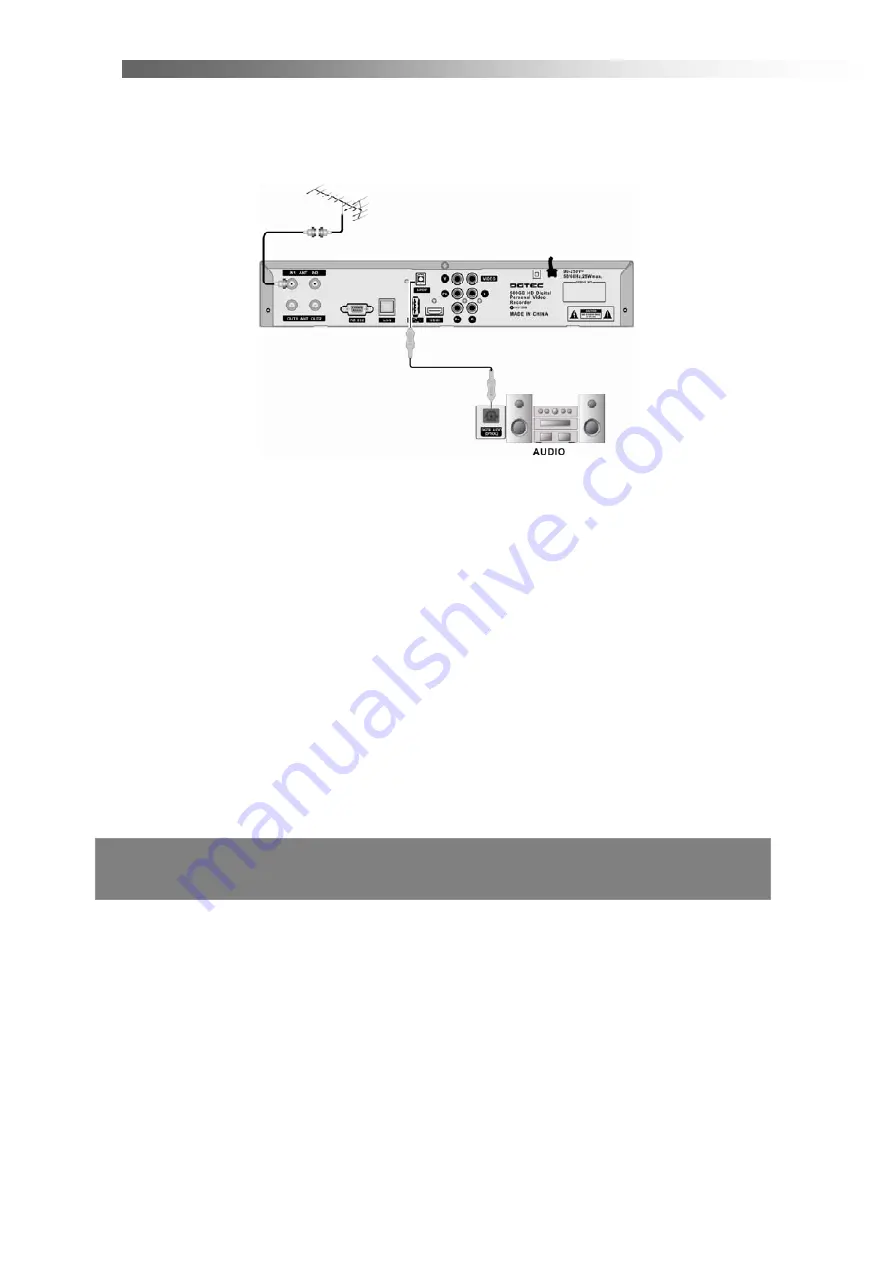
9
ASSEMBLY AND PARTS LIST
Option 3- Video connection
4.
Connect the
yellow
video lead and
AUDIO L/R (white and red lead)
out
connectors on the STB to the
AV IN
on the back of the TV.
Optional:
Connect
Optical S/PDIF
out connector on the HDTV STB to the Audio-Amplifier using
optical cable.
Note: Please ensure that your TV is set to the correct input channel depending
on your connection type.
Summary of Contents for DG-FV500PVR
Page 1: ......

























