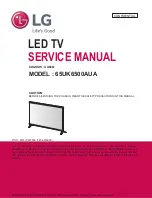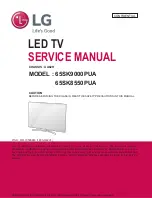EN11
Your Remote Control
button to enter DTV or RADIO mode.
AUDIO
Change the audio language of current service
if available.
TV/RADIO
In DTV mode, press TV/RADIO
TIME SHIFT
Display the main index in Teletext mode.
In DTV mode, press TS button to
start the delay function, press the button
to start playing delay program, press the
button to terminate the delay functions.
D.MENU
While in DVDmode:
Reveals hidden information such as the
answer to a quiz in TELETEXT mode.
ANGLE
Use to access various camera angles on a DVD.
In Media mode, use to reverse/advance
playback rapidly.
In Media mode, press to jump to the previous
of the currently played chapter or track.
In Media mode, press to stop playback.
In Media mode, press to jump to the next of
the currently played chapter or track.
In Media mode, press to start playback or pause.
TEXT
Turns on and off the Teletext function.
SUBTITLE
Open or close subtitle.
Freeze a multi-page passage on screen
in Teletext mode.
PVR
In DTV mode, press PVR button to start
recording, press button to stop recording.
Displays the top, bottom or all of page,
to easily read in TELETEXT mode.
EJECT
AUTO
PROG
INTRO
REPEAT
A-B
AR148
E
Press the appropriate colour to
direct access functions in TELETEXT, EPG OSD,
INDEX
HOLD
SIZE
/
REVEAL
Press it to see subpage and press
SUBPAGE
again to cancel.
ZOOM
Zoom in or out while in DVD mode.
Press to switch to USB signal source directly.
MEDIA
PROG
Use the PROG button to edit the sequence
of he program when in DVD mode.
INTRO
Use the INTRO button to show nine sub
pictures of the program if the disk inserted support
this function.
REPEAT
Use the Repeat button to repeats selected
sections in DVD mode.
A-B
A-B selects the start and finish points in repeat
cycle in DVD mode.
and MEDIA signal source mode.
1. When CDDA/MP3/JPEG/GAME is played,it is invalid.
2. When VCD is played ,brings up the Disc menu.
3. When DVD is played ,brings up the Root Menu.
TITLE
When DVD is playing, brings up the Title Menu.
PVR LIST
In DTV mode, displays the executed PVR LIST.
GOTO
Allow to search forward/backward through a disc.
D.DISP
Displays the dis info.
This series is not built-in DVD
Player
ˈ
all DVD function keys
are not available.