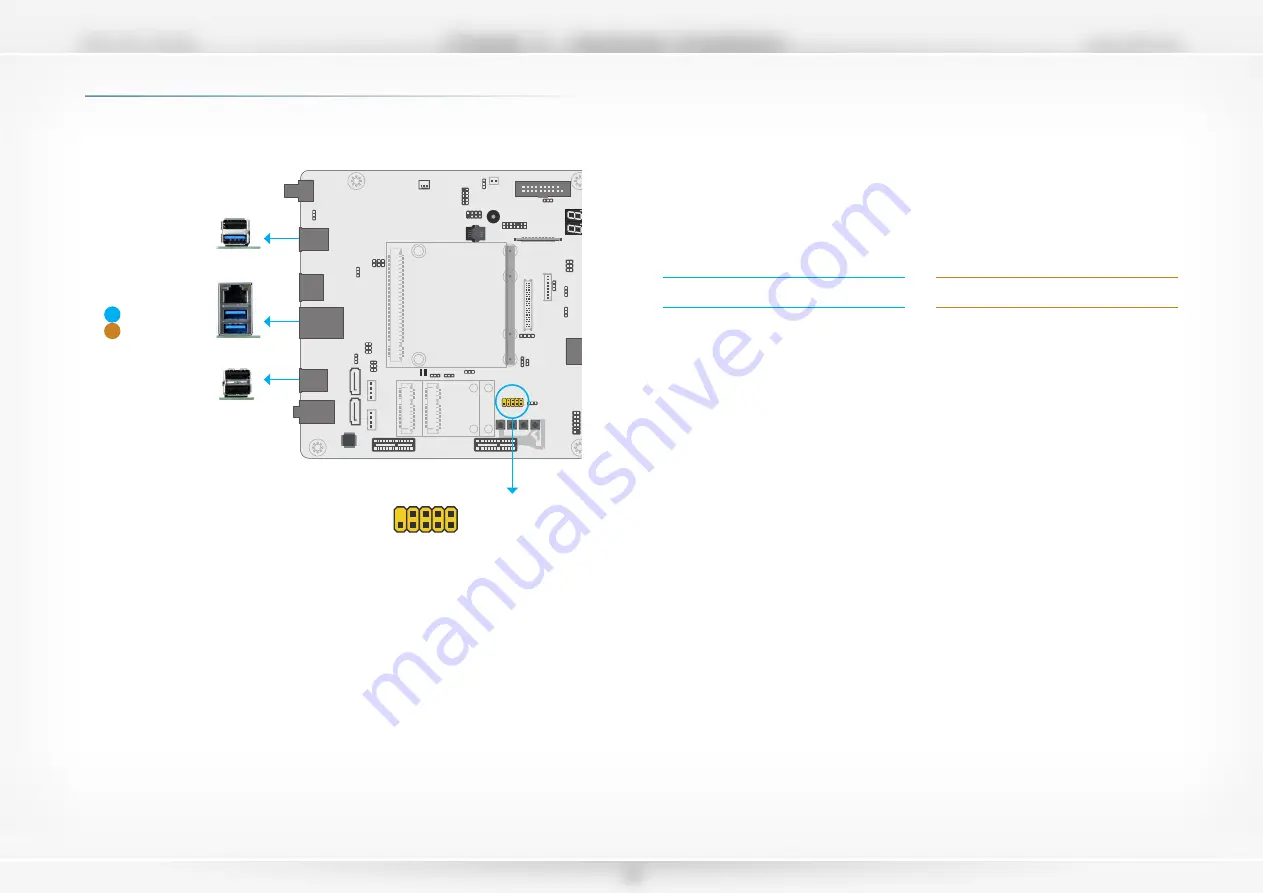
www.dfi.com
Q7X-151 (R.D1)
Chapter 2
- Hardware Installation
16
USB Ports
The USB device allows data exchange between your computer and a wide range of simultane-
ously accessible external Plug and Play peripherals.
The system board is equipped with three onboard USB 3.0 ports (USB 0/1/2) and three on-
board USB 2.0 type A ports (USB 3/4/5). The 10-pin internal headers allow for 2 additional
USB 2.0 ports (USB 6/7).
The internal USB pin headers may be connected to a card-edge bracket. Install the card-edge
bracket to an available slot at the rear of the system chassis and then insert the USB port
cables to a connector.
USB 2.0 / USB 3.0 signal switch
According to the maximum number of USB 2.0 and USB 3.0 ports supported by different
Qseven modules, this carrier board is designed with two numbers of USB ports configurable as
listed below.
USB 3.0 (USB 0)
USB 3.0 (USB 2)
USB 2.0 (USB 5)
USB 2.0 (USB 4)
10
VCC
-Data
+Data
GND
Ke
y
VCC
-Data
+Data
GND
N.
C.
9
1
2
USB 2.0
(USB 6/7)
USB 3.0 (USB 1)
USB 2.0 (USB 3)
Wake-On-USB Keyboard/Mouse
The Wake-On-USB Keyboard/Mouse function allows you to use a USB keyboard or USB mouse
to wake up a system from the S3 (STR - Suspend To RAM) state. To use this function:
Jumper Settings
USB power and USB 2.0 / USB 3.0 signal switch are configured via jumper settings as previ-
ously instructed in this chapter.
Driver Installation
You may need to install the proper drivers in your operating system to use the USB device.
Refer to your operating system’s manual or documentation for more information.
JP4
USB 4/5
(USB 2.0)
Rear Port A
1-2 On
Enabled
USB 2.0
2-3 On
(default)
Disabled
USB 3.0
JP3
USB 6/7
(USB 2.0)
Rear Port B
1-2 On
Enabled
USB 2.0
2-3 On
(default)
Disabled
USB 3.0
A
B
►
Panel I/O Ports
































