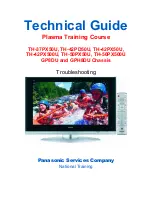33
User's Manual |
KS-SD
Chapter 7
Main
The Main menu is the first screen displayed when you enter the BIOS Setup Utility.
System Date
The date format is <month>, <date>, <year>. Month displays the month, from Janu-
ary to December. Date displays the date, from 1 to 31. Year displays the year, from
1980 to 2099.
System Time
The time format is <hour>, <minute>, <second>. The time is based on the 24-hour
military-time clock. For example, 1 p.m. is 13:00:00. Hour displays hours from 00 to
23. Minute displays minutes from 00 to 59. Second displays seconds from 00 to 59.
Insyde BIOS Setup Utility
Advanced
The Advanced menu allows you to configure your system for basic operation. Some entries are
defaults required by the system board, while others, if enabled, will improve the performance
of your system or let you set some features according to your preference.
Important:
Setting incorrect field values may cause the system to malfunction.