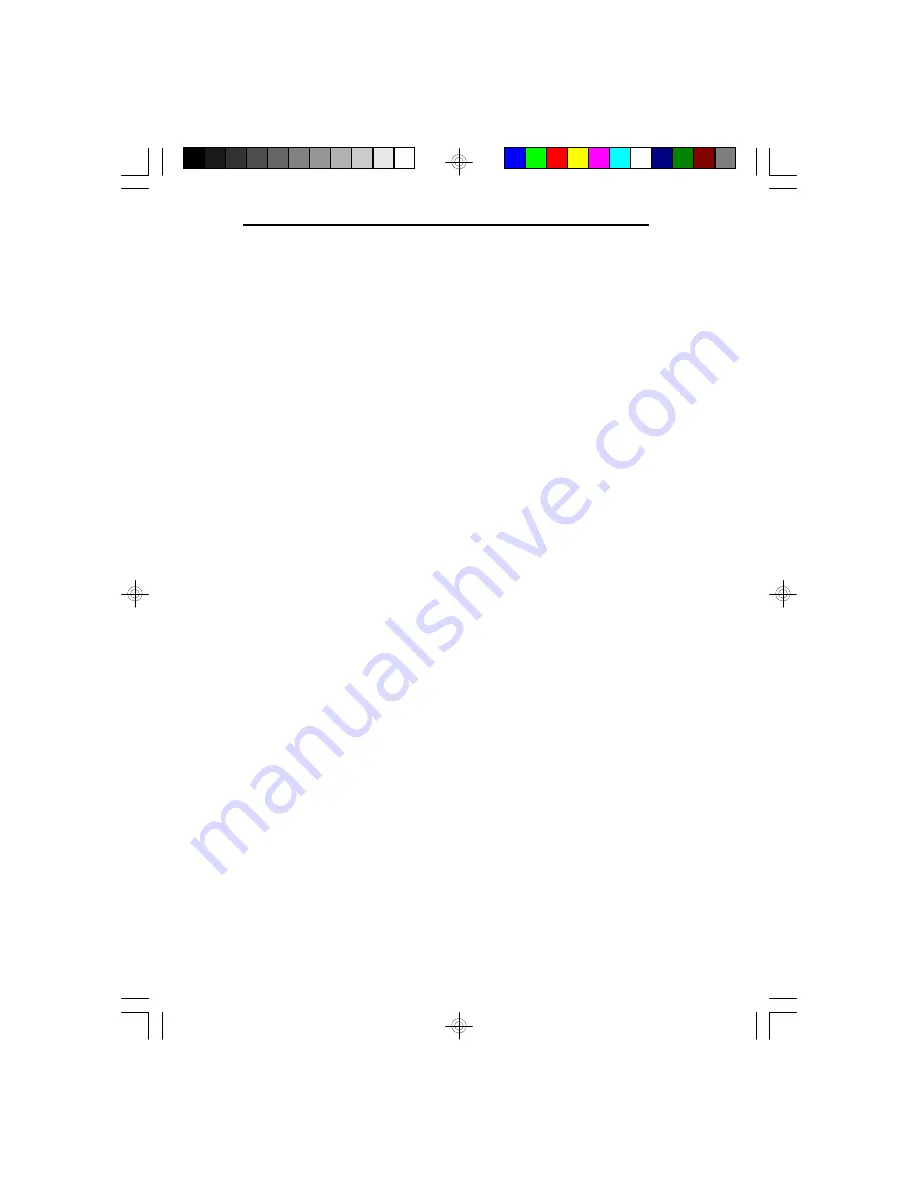
G586VPM
Load BIOS Defaults
If, for some reason, the CMOS becomes corrupted,
the system can be reconfigured with the default values
stored in the ROM chips. The BIOS default values
provide the slowest performance for the system but are
stable. You should use these values only if you are
having hardware problems.
Highlight this option on the main menu and press
<Enter>. The message below will appear.
Load BIOS Defaults (Y/N)? N
Type “Y” and press <Enter> to load the BIOS setup
default values. After pressing <Enter>, you will be
returned to the main menu.
Load Setup Defaults
The Setup default values are stable and optimized for
standard configuration. These defaults must be selected
as standard values for your system.
Highlight this option on the main menu and press
<Enter>. The message below will appear.
Load Setup Defaults (Y/N)? N
Type “Y” and press <Enter> to load the Setup default
values. After pressing <Enter>, you will be returned to
the main menu.
To configure your system for optimum performance,
you must reset the options under the Chipset Features
Initial Setup Program
u
3-10






























