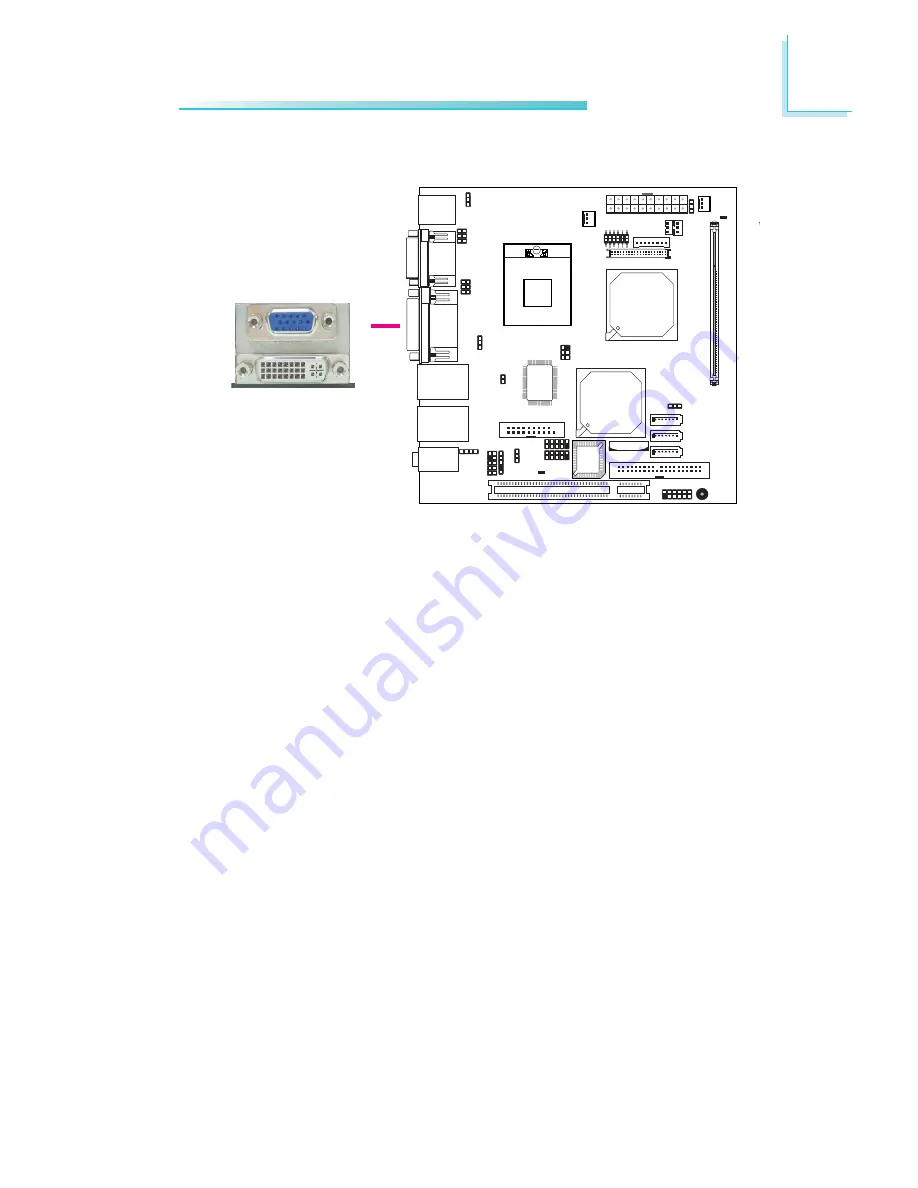
37
2
Hardware Installation
VGA Port
The VGA port is used for connecting a VGA monitor. Connect the
monitor’s 15-pin D-shell cable connector to the VGA port. After you
plug the monitor’s cable connector into the VGA port, gently tighten
the cable screws to hold the connector in place.
Dual Display
The system board provides total of 3 display interfaces - DVI, VGA
and LVDS. However, you can only connect two display devices at a
time.
BIOS Setting
Configure the onboard VGA in the Chipset menu of the BIOS. Refer
to chapter 3 for more information.
Driver Installation
Install the graphics driver. Refer to chapter 4 for more information.
VGA
W














































