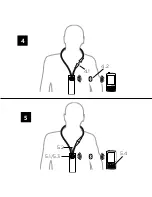4
How to pair the device with your phone
To pair your device with your phone for the first time, follow these
steps:
1. Make sure that the device and phone are within 1 metre
range of each other.
2. Connect the neck loop. The device will blink red and blue.
3. Activate Bluetooth on your phone.
4. Start the pairing process according to the instructions in your
phone’s user guide.
5. Your phone will show a list of Bluetooth devices.
Select COM-DEX from the list.
Once you have paired the device, it will remain so even when you
disconnect the neck loop.
Summary of Contents for COM-DEX
Page 1: ...COM DEX UK DE FR ES DK IT JP US CA ...
Page 2: ...1 2 3 3 2 3 1 1 2 1 5 1 1 1 3 1 6 1 4 ...
Page 3: ...4 5 4 2 4 1 5 4 5 2 5 1 5 3 ...
Page 137: ...134 ...
Page 138: ...135 ...
Page 139: ...136 ...