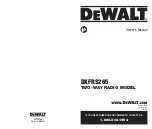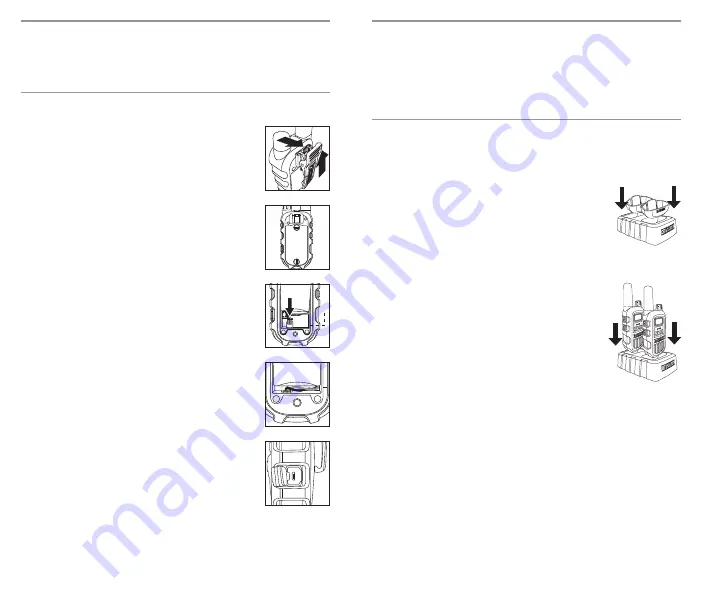
NOTE: The radio is resistant to water and rain splashes only when the battery
cover, headset accessory and micro-USB ports are sealed. Open the battery
compartment door or headset port/USB charge cover only when the radio is
dry. Use of a headset accessory should be in dry environments only. The
micro-USB cable and plug is not waterproof. Do not expose the charger to rain
or snow. Charge the radios only in a dry location. The battery door must be
tightly closed with the screw to maintain the weatherproof seal of the radio.
Operation
Using Your Radio
For charging radios in an OPTIONAL desktop charger:
1.
Insert the provided adaptor into charger compartment
(Fig. 8).
2.
Insert radio(s) into desktop charger as shown (Fig. 9).
3.
Insert the micro-USB cable into jack on back of charger.
4.
Plug the cable into USB-compatible power port. For
pluggable equipment, the socket-outlet shall be installed
near the equipment and shall be easily accessible.
If charging light is not
on
, check position of radio. Radio
should be upright. The charge indicator light on desktop
charger will stay
on
(Red) as long as the radio is in the
charging well, and the light will go
off
when the
charging is complete.
Note:
To charge a single radio, you can bypass the desktop
charger and simply insert the micro-USB’s connector
directly into the charge jack located at the right of the radio.
The radio will have Red LED indicator ON while charging.
D
E
WALT recommends your radio be turned off while charging.
Note
: If the charging LED still is OFF when the radio inserted completely.
1.
Check if there is output from power source first and check if the radio has
battery that is inserted correctly.
2.
Check for contact contamination or corrosion:
• Remove the radio from the charger.
• Inspect the charging contacts on radio for contamination or corrosion.
Clean the charging contacts using a dry cloth.
• Inspect the charging contacts in the charger pocket for contamination or
corrosion. If contamination or corrosion are found,
remove power
from
the charger and clean the charging contacts using a dry cloth.
3.
Try replacing the battery. If the fault no longer exists, then take the faulted
battery out of service.
2
3
ENGLISH
Caring for Your Radio
Your radio will give you years of trouble-free service if cared for properly.
Handle the radio gently. Keep the radio away from dust. Never put the radio in
water or in a damp place. Avoid exposure to extreme temperatures.
Installing Batteries (Battery already pre-installed)
To install or replace batteries:
1.
Remove Belt clip by releasing the belt clip latch
and slide the Belt clip upward (Fig. 3).
2.
Using a flat head screw driver or edge of a coin
(a quarter may be used), remove the 2 screws
securing the back battery panel (Fig. 4).
3.
Open the battery compartment cover, connect
the connector of the battery to the socket of the
radio inside the battery compartment in proper
polarity (Fig. 5).
4.
Place the battery inside battery compartment and
align the wires as shown. (Note: Wires are
required to be tucked into the battery
compartment completely and carefully. If any
object interfere the O-ring, its sealing
performance will be affected.) (Fig. 6)
5.
Place the battery compartment cover, screw
down the screws mildly. (Screw nuts may be
damaged if overtighten)
6.
Re-attach the Belt clip.
To charge batteries in radio:
1.
Check to see that the batteries have been
inserted properly.
2.
Insert the cable into the charge jack located at
the right side of the radio (Fig. 7).
3.
Plug the cable into USB-compatible power port.
Only use the supplied rechargeable batteries and desktop charger for
recharging your D
E
WALT radio.
Please charge new batteries for 6 hours for first time of use.
D
E
WALT recommends your radio is turned off while being charged.
1
2
Fig. 3
Fig. 4
Fig. 5
Fig. 7
Fig. 6
Fig. 8
Fig. 9
O-ring