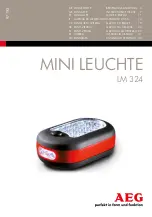47
EngLIsh
To Install the Battery Pack into the Tool Handle
1. Align the battery pack
6
with the rails inside the tool’s handle (Fig. C).
2. Slide it into the handle until the battery pack is firmly seated in the tool and ensure that
you hear the lock snap into place.
To Remove the Battery Pack from the Tool
1. Press the release button
7
and firmly pull the battery pack out of the tool handle.
2. Insert battery pack into the charger as described in the charger section of this manual.
OPERATION
Instructions for Use
WARNING:
Always observe the safety instructions and applicable regulations.
Switch (Fig. A)
To turn the light on, press the switch
1
. To turn it off, press the switch again.
Pivoting Head (Fig. A, E)
The pivoting head
3
provides light in any direction by rotating 180˚ in both directions.
Magnets, Belt Hook and Stand (Fig. A, B)
CAUTION:
When magnet and belt hook is in use, do not shake light. Personal injury or
property damage may occur.
CAUTION:
When light is hung by the magnet and belt hook, do not shake the light
or object that it is hanging from. Do not hang the light from any electrical wires or
anything that it is not secure. Personal injury or property damage may occur.
CAUTION:
Only use the magnet and belt hook for hanging the LED worklight. The
magnet and belt hook are not intended to support additional weight. Do not attach or
hang anything additional to the light or risk of breakage may occur.
CAUTION:
Do not use the magnet and belt hook to reach with or use the magnet and
belt hook to support your weight in any situation.
Using the stand
2
, belt hook
4
and magnets
5
, the worklight can be placed in multiple
locations for ideal lighting.
The kickstand should be snapped into the home position if not in use, as shown in Figure A.
Summary of Contents for DCL510
Page 1: ...DCL510 Final page size A6 05mm x 148mm ...
Page 3: ...1 Fig A Fig B 3 2 1 4 5 4 ...
Page 4: ...2 Fig C Fig D 6 8 7 7 6 6 7 ...
Page 5: ...3 Fig E ...
Page 110: ...108 ...
Page 111: ...109 ...