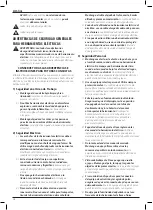23
EnGLIsh
Lubrication
Your power tool requires no additional lubrication.
MAINTENANCE
Your power tool has been designed to operate over a long
period of time with a minimum of maintenance. Continuous
satisfactory operation depends upon proper tool care and
regular cleaning.
WARNING:
To reduce the risk of serious personal
injury, turn tool off and disconnect tool from power
source before making any adjustments or removing/
installing attachments or accessories.
An accidental
start-up can cause injury.
Drilling with a Core Bit (Fig. A, B)
1. Insert the appropriate core bit.
2. Assemble the centerdrill into the core bit.
3. Set the mode selector switch
3
to the rotary
hammering position.
4. Turn the electronic speed and impact control dial
8
to a
medium or high speed setting.
5. Fit and adjust the side handle
13
.
6. Place the centerdrill on the spot and switch on the tool. Drill
until the core penetrates into the concrete approximately
1 cm.
7. Stop the tool and remove the centerdrill. Place the core bit
back into the hole and continue drilling.
8. When drilling through a structure thicker than the depth of
the core bit, break away the round cylinder of concrete or
core inside the bit at regular intervals.
To avoid unwanted breaking away of concrete around
the hole, first drill a hole the diameter of the centerdrill
completely through the structure. Then drill the cored hole
halfway from each side.
9. Always turn the tool off when work is finished and
before unplugging.
Chipping and Chiselling (Fig. A, B)
1. Insert the appropriate chisel and rotate it by hand to lock it
into one of 18 positions.
2. Set the mode selector switch
3
to the 'hammering
only' position.
3. Set the electronic speed and impact control dial
8
.
4. Fit and adjust the side handle
13
.
5. Turn the tool on and start working.
6. Always turn the tool off when work is finished and
before unplugging.
Operation Modes (Fig. A)
WARNING:
Do not select the operating mode when the
tool is running.
Your tool is equipped with a mode selector switch
3
to
select the mode appropriate to desired operation.
symbol
Mode
application
Rotary
hammering
Drilling into concrete and
masonry
hammering
only
Light chipping
Bit adjustment
Chisel bit position
adjustment
To Select an Operating Mode
• Rotate the mode selector dial so that the arrow points to the
symbol corresponding with the desired mode.
nOtE:
The mode selector switch
3
must be in rotary drilling,
rotary hammering or hammering only mode at all times. There
are no operable positions in between. It may be necessary to
briefly run the motor after having changed from 'hammering
only' to 'rotary' modes in order to align the gears.
Indexing the Chisel Position (Fig. A)
The chisel can be indexed and locked into 18 different positions.
1. Rotate the mode selector switch
3
until it points towards
the
position.
2. Rotate the chisel in the desired position.
3. Set the mode selector switch
3
to the “hammering
only” position.
4. Twist the chisel until it locks in position.
Performing an Application (Fig. A, B)
WARNING:
TO REDUCE THE RISK OF PERSONAL
INJURY, ALWAYS
ensure workpiece is anchored or
clamped firmly. If drilling thin material, use a wood
“backup” block to prevent damage to the material.
WARNING:
Always wait until the motor has come to
a complete standstill before changing the direction
of rotation.
Switching On and Off (Fig. A)
To turn the tool on, depress the trigger switch
1
.
To stop the tool, release the trigger switch.
Drilling with a Solid Bit (Fig. A, B)
1. Insert the appropriate drill bit.
2. Set the mode selector switch
3
to the rotary
hammering position.
3. Set the electronic speed and impact control dial
8
.
4. Fit and adjust the side handle
13
.
5. Mark the spot where the hole is to be drilled.
6. Place the drill bit on the spot and switch on the tool.
7. Always switch off the tool when work is finished and
before unplugging.
Summary of Contents for D25614
Page 1: ...D25614 Final page size A5 148mm x 210mm ...
Page 3: ...1 Fig A Fig B Fig C 2 13 14 5 6 3 2 6 5 1 7 4 11 8 10 9 XXXX XX XX 12 ...
Page 4: ...2 4 13 Fig D ...
Page 103: ......