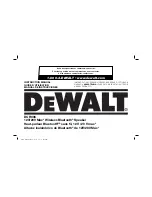Page dimensions: 8.5 x 5.5 inches
7
English
avoid placing the charger or battery pack in a warm environment
such as in a metal shed or an uninsulated trailer.
3. A cold battery pack will charge at about half the rate of a warm
battery pack. The battery pack will charge at that slower rate
throughout the entire charging cycle and will not return to
maximum charge rate even if the battery pack warms.
4. If the battery pack does not charge properly:
a.
Check operation of receptacle by plugging in a lamp or other
appliance;
b.
Check to see if receptacle is connected to a light switch which
turns power off when you turn out the lights;
c.
Move the charger and battery pack to a location where the
surrounding air temperature is approximately 65 °F – 75 °F
(18° – 24 °C);
d.
If charging problems persist, take the apparatus, battery pack
and charger to your local service center.
5. The battery pack should be recharged when it fails to produce
sufficient power on jobs which were easily done previously. DO
NOT CONTINUE to use under these conditions. Follow the
charging procedure. You may also charge a partially used pack
whenever you desire with no adverse effect on the battery pack.
6. Foreign materials of a conductive nature such as, but not limited
to, grinding dust, metal chips, steel wool, aluminum foil, or any
buildup of metallic particles should be kept away from charger
cavities. Always unplug the charger from the power supply when
there is no battery pack in the cavity. Unplug the charger before
attempting to clean.
7. Do not freeze or immerse the charger in water or any other liquid.
WARNING:
Shock hazard. Don’t allow any liquid to get inside the
charger. Electric shock may result.
WEAK BATTERY PACKS:
Weak batteries will continue to function
but should not be expected to perform as much work.
FAULTY BATTERY PACKS:
This charger will not charge a faulty
battery pack. The charger will indicate faulty battery pack by refusing
to light or by displaying problem pack or charger.
NOTE:
This could also mean a problem with a charger.
PROBLEM POWER LINE (DCB101)
Some chargers have a Problem Powerline indicator. When the charger
is used with some portable power sources such as generators or
sources that convert DC to AC, the charger may temporarily suspend
operation, flashing the red light with two fast blinks followed by a
pause. This indicates the power source is out of limits.
Wall Mounting
DCB107, DCB112
These chargers are designed to be wall mountable or to sit upright on
a table or work surface.
If wall mounting, locate the charger within reach of an electrical outlet.
Mount the charger securely using drywall screws at least 1" (25.4 mm)
long, screwed into wood to an optimal depth leaving approximately
7/32" (5.5 mm) of the screw exposed.
Important Charging Notes
1. Longest life and best performance can be obtained if the battery
pack is charged when the air temperature is between 65 °F
and 75 °F (18° – 24 °C). DO NOT charge the battery pack in
an air temperature below +40 °F (+4.5 °C), or above +105 °F
(+40.5 °C). This is important and will prevent serious damage to
the battery pack.
2. The charger and battery pack may become warm to the touch
while charging. This is a normal condition, and does not indicate
a problem. To facilitate the cooling of the battery pack after use,