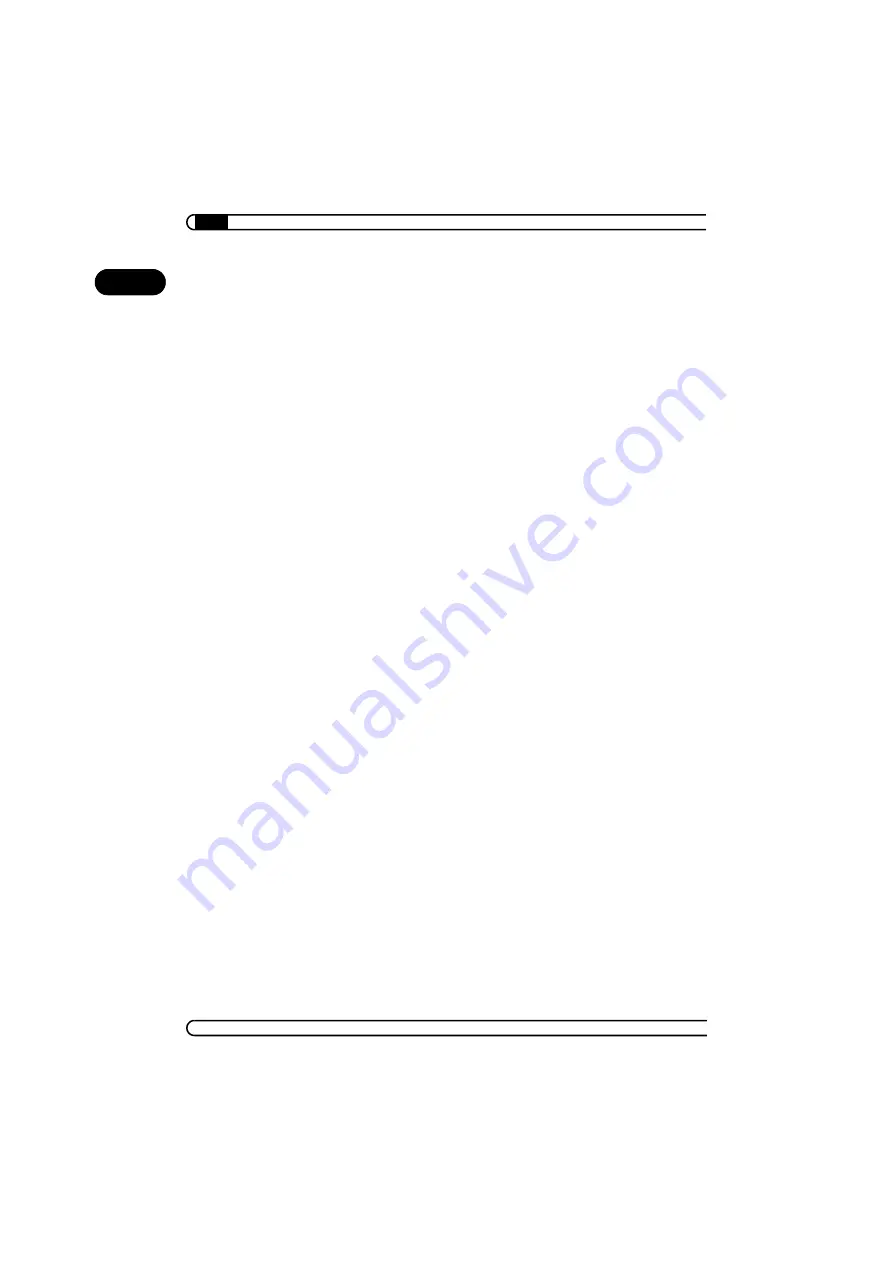
devolo MicroLink dLAN Software
|
|
devolo MicroLink dLAN duo
|
26
EN
confirm by clicking
OK
. The files are now downloaded to your computer. The
status of the download is displayed in the lower-right window entitled 'Data
transfer in process'.
Data transfer in process
All 'Data transfer in process' are displayed in the lower right window and dis-
appear from the screen once they are finished.
The 'Name' column indicates the name of the file being downloaded.
The 'Status' column shows the current transfer progress and the transfer
speed.
The 'Host' column shows the computer from which the file is being down-
loaded, or to which it is being uploaded from your computer.
You can cancel the current download by clicking the file and selecting
Can-
cel
from the context menu (right mouse button).
Chatting
The lower left window functions as a chat room, which is visible and acces-
sible to all MicroLink EasyShare users on the local network. Users can "chat"
by writing messages and clicking
Send
.
Summary of Contents for MicroLink dLAN ADSL Modem
Page 1: ...MicroLink dLAN duo...




















