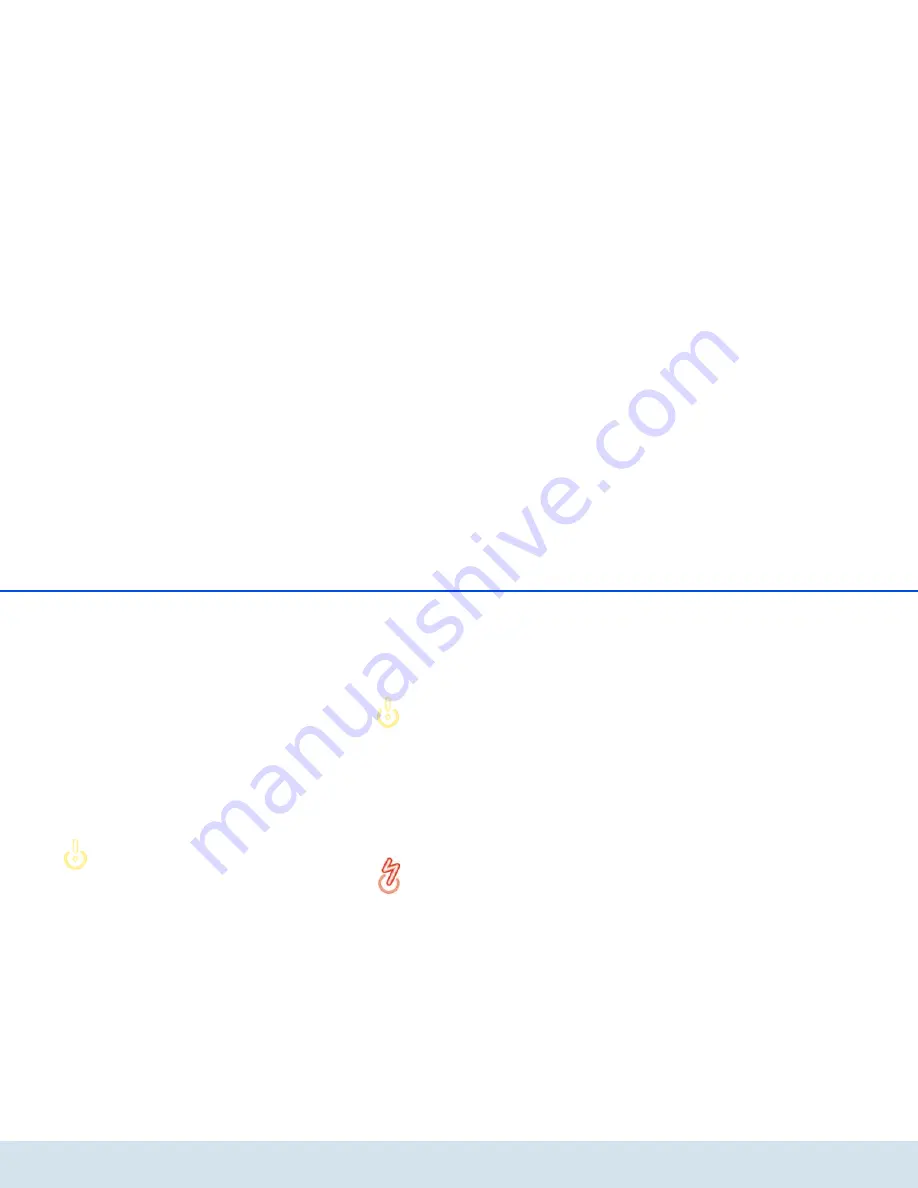
Initial use 15
devolo dLAN TV Sat 2400-CI+
tem start of the dLAN TV Sat 2400-CI+. This may
take a few minutes.
쎲
Avoid inserting and removing USB devices in
quick succession. This may damage the USB
device. Do not remove the USB device while a file
is being played back or recorded.
쎲
Also note the following if a high-capacity drive
is used
: so that the dLAN TV Sat 2400-CI+ can
identify a high-capacity drive correctly and with-
out errors, wait about 30 seconds after connect-
ing the two devices before switching the
dLAN TV Sat 2400-CI+ on again.
If you have not already done so, you
can go in the menu
4.4.4 Recording con-
figuration
and format the detected
drive using the dLAN TV Sat 2400-CI+
to initialise it for recording. Drives in-
tended for initialisation on a PC can be
formatted to FAT32 using one of the
freeware tools available on the Web.
Drives formatted in NTFS only provide
playback functions.
Scart (TV)
A Scart cable is used to connect the SCART output on
the dLAN TV Sat 2400-CI+ to your TV set.
DIGITAL AUDIO OUT (OPT./TOSLINK)
You connect the digital audio output on the
dLAN TV Sat 2400-CI+ to the corresponding electrical
S/PDIF input on an amplifier.
The sound is normally played back via
the audio output on the TV set. It is
also possible to connect an additional
audio device such as a hi-fi or digital-
surround system to handle playback.
When connecting a device, always
make sure that all other devices are
disconnected from the mains supply.
If you are connecting several devices,
be sure to use the power pack supplied
to provide the electrical device with
12 V DC. Make sure there is a separate
power supply when connecting several
devices.
12 V DC
This is where you connect the dLAN TV Sat 2400-CI+
to the mains supply.






























