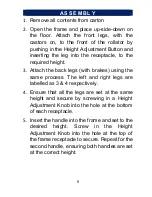5
A S S E M B L Y
1.
Remove all contents from carton
2.
Open the frame and place up-side-down on
the floor. Attach the front legs, with the
castors on, to the front of the rollator by
pushing in the Height Adjustment Button and
inserting the leg into the receptacle, to the
required height.
3.
Attach the back legs (with brakes) using the
same process. The left and right legs are
labelled as 3 & 4 respectively.
4.
Ensure that all the legs are set at the same
height and secure by screwing in a Height
Adjustment Knob into the hole at the bottom
of each receptacle.
5.
Insert the handle into the frame and set to the
desired height. Screw in the Height
Adjustment Knob into the hole at the top of
the frame receptacle to secure. Repeat for the
second handle, ensuring both handles are set
at the correct height.