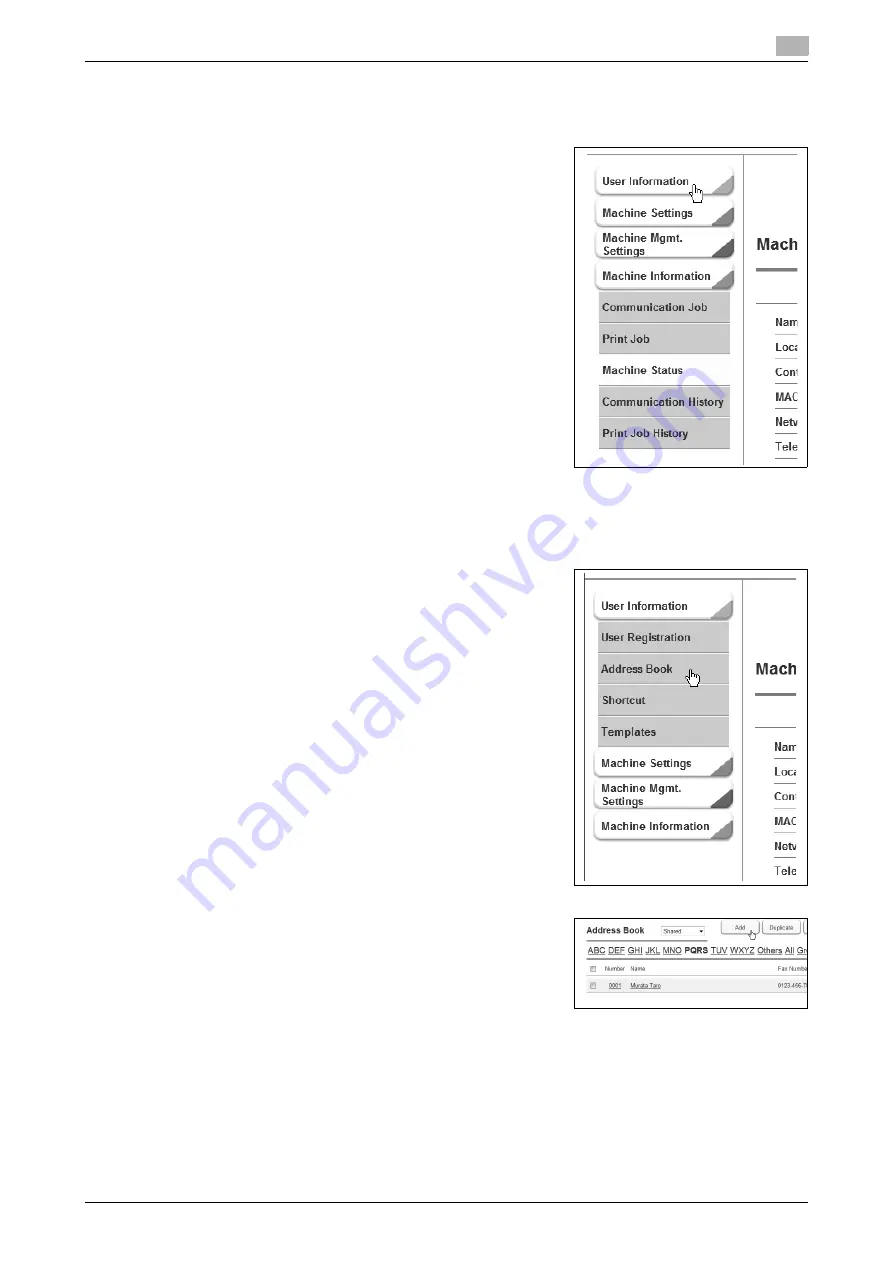
ineo 25e
2-19
2.6
Using Message Board
2
2.6.2
Registering e-mail and fax destinations
See the Message Board Guide for more information.
1
Click "User Information".
%
For details on how to access Message Board, see
page 2-17.
d
According to the user policy, you cannot edit the address book. For details on the user policy, see chapter 5
in the Message Board Guide.
2
Click "Address Book".
3
Click [Add].
%
To add a destination to your personal address book, select
"Personal" from the drop down box located to the left of
the [Add] button. Personal address books may not be
available based on the administrator settings or authenti-
cation rules.
Summary of Contents for ineo 25e
Page 1: ...Dynamic balance www develop eu ineo 25e Quick Guide ...
Page 2: ......
Page 5: ...1 Preparation ...
Page 6: ......
Page 18: ...About the display screens 1 1 14 ineo 25e 1 9 ...
Page 19: ...2 Operation ...
Page 20: ......
Page 43: ...3 Troubleshooting ...
Page 44: ......
Page 48: ...Clearing paper jams 3 3 6 ineo 25e 3 2 ...
Page 53: ...4 Appendix ...
Page 54: ......
Page 65: ...5 Index ...
Page 66: ......
Page 68: ...5 4 ineo 25e 5 ...
Page 72: ...2 2 ineo 25e ...






























