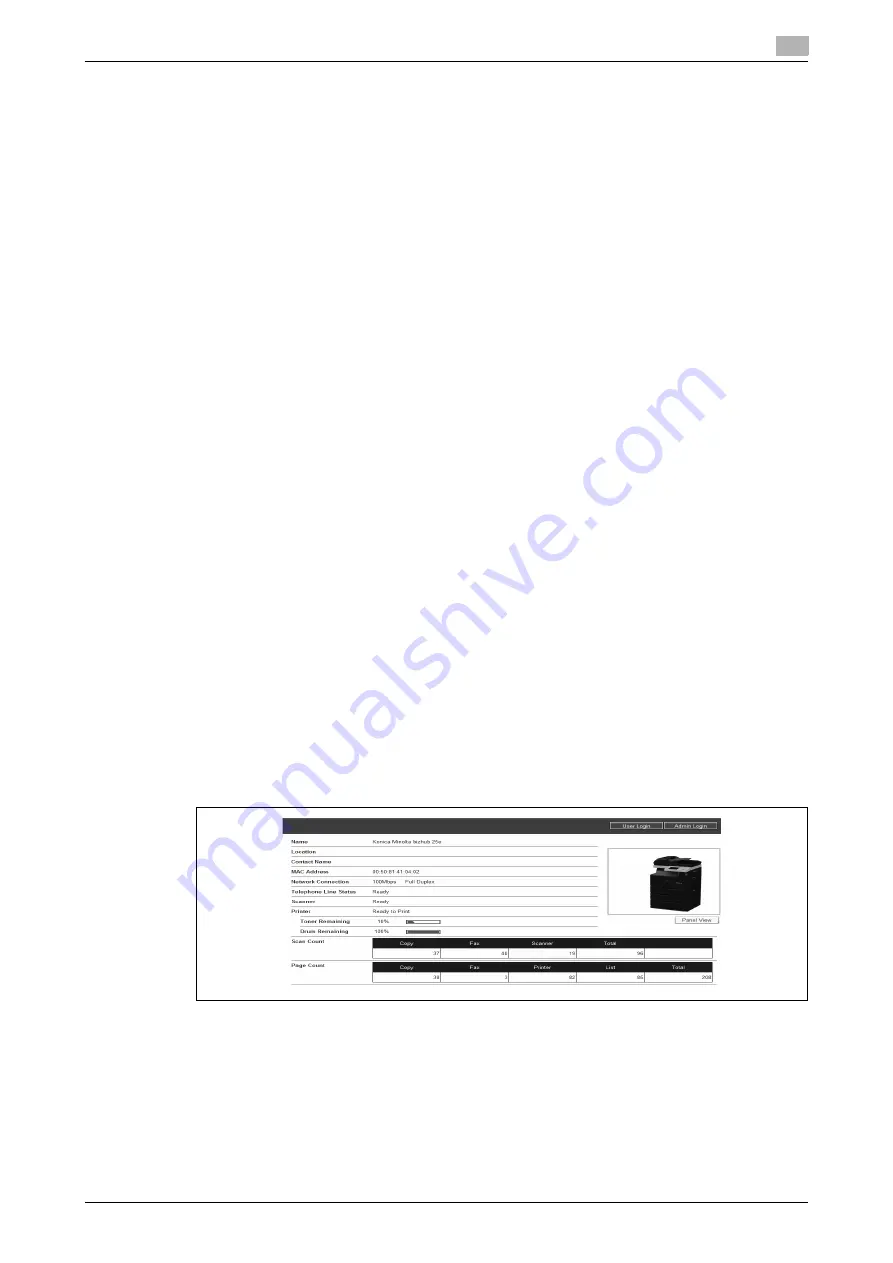
ineo 25e
2-17
2.6
Using Message Board
2
3
Press [Browse].
%
Press [Root] to return to the list of root of folders.
%
Press [Back] to go one screen back.
%
To review the document properties, press the icon located next to the file name.
4
Select the file to print, and press [Enter].
%
You cannot select multiple files at the same time.
5
Press <Start>.
%
You can set the number of sets, paper source, sorting or enter PDF password on the screen. For
details, see chapter 5 in the Printer Guide.
6
When printing is finished, disconnect the USB memory device.
d
For details on printable documents, see chapter 5 in the Printer Guide.
2.6
Using Message Board
2.6.1
Accessing Message Board
When the machine is connected to the network, you can operate it using the web browser
on your computer.
See the Message Board Guide for more information.
Prerequisite
To use Message Board, the following requirements must be met:
-
The machine is connected to a network.
-
There is a web browser application installed on the computer from which you access the machine.
1
On the web browser, enter the machine IP address and press the enter key.
%
We are using Internet Explorer for this example.
%
If a shortcut to Message Board has been created on the desktop, double-click it.
2
Click [User Login].
Summary of Contents for ineo 25e
Page 1: ...Dynamic balance www develop eu ineo 25e Quick Guide ...
Page 2: ......
Page 5: ...1 Preparation ...
Page 6: ......
Page 18: ...About the display screens 1 1 14 ineo 25e 1 9 ...
Page 19: ...2 Operation ...
Page 20: ......
Page 43: ...3 Troubleshooting ...
Page 44: ......
Page 48: ...Clearing paper jams 3 3 6 ineo 25e 3 2 ...
Page 53: ...4 Appendix ...
Page 54: ......
Page 65: ...5 Index ...
Page 66: ......
Page 68: ...5 4 ineo 25e 5 ...
Page 72: ...2 2 ineo 25e ...






























