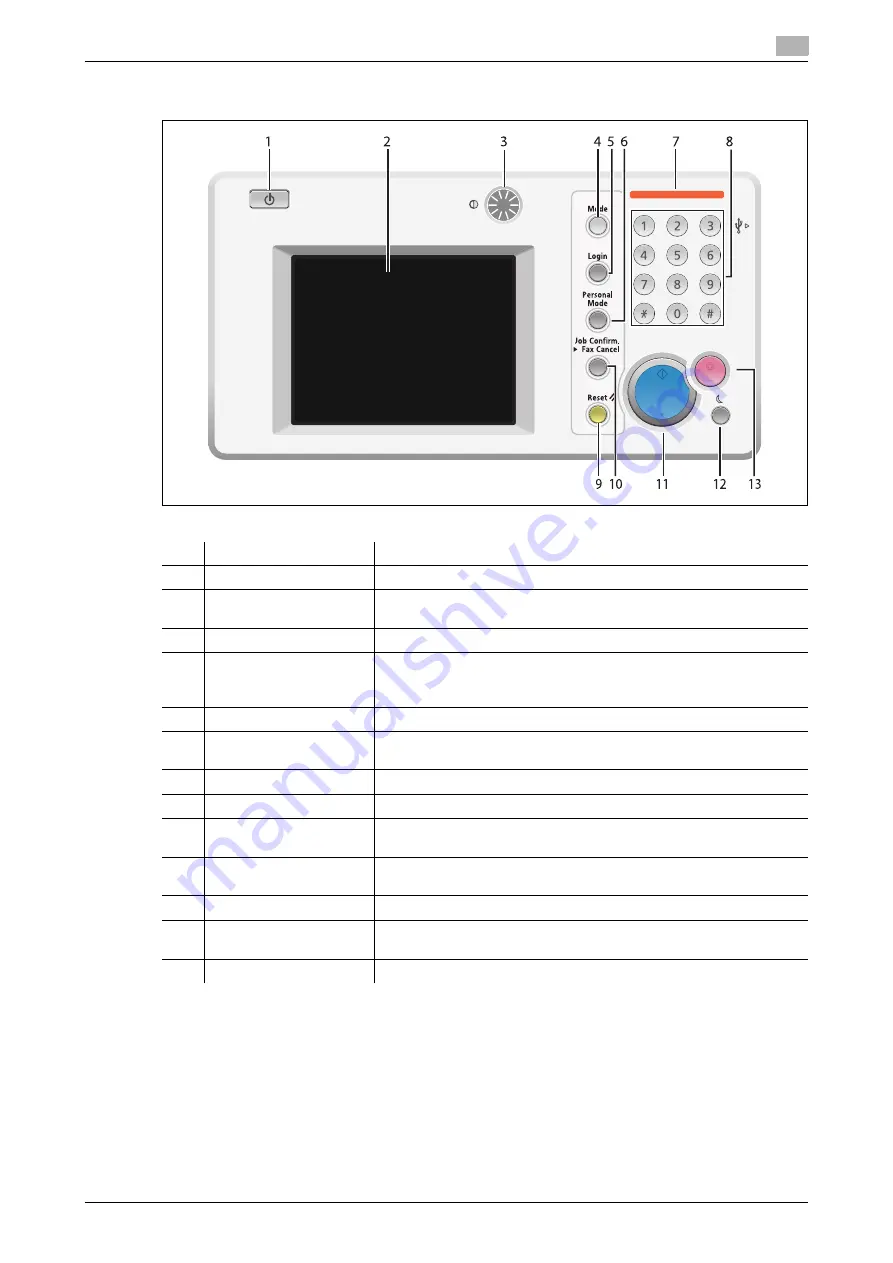
ineo 25e
1-7
1.6
Control panel
1
1.6
Control panel
No
Name
Description
1
Power button
This button is used to turn the power on or off.
2
Display
The display shows the machine status, interactive displays, and all
machine functions.
3
Display contrast dial
Adjusts the contrast of the display.
4
<Mode>
Press this key to switch the machine between copy ready screen,
scan ready screen, fax ready screen, online mode (printer ready
screen), and My MFP menu.
5
<Login>
Press this key to authenticate as a registered device user.
6
<Personal Mode>
Press this key to switch between the personal screen and shared
screen.
7
Information lamp
Lamp illuminates when error occurs.
8
Numeric keys
Use these keys to enter numbers and characters.
9
<Reset>
Press this key to reset the settings back to the default settings and re-
turn to the ready screen.
10
<Job Confirm.
)
Fax
Cancel>
Press this key to confirm reserved transmissions or cancel a fax trans-
mission.
11
<Start>
Press this key to execute the current operation.
12
<Energy Save>
Press this key to reduce energy consumption while the machine is
idle, or to release the energy save mode.
13
<Stop>
Press this key to cancel the current operation.
Summary of Contents for ineo 25e
Page 1: ...Dynamic balance www develop eu ineo 25e Quick Guide ...
Page 2: ......
Page 5: ...1 Preparation ...
Page 6: ......
Page 18: ...About the display screens 1 1 14 ineo 25e 1 9 ...
Page 19: ...2 Operation ...
Page 20: ......
Page 43: ...3 Troubleshooting ...
Page 44: ......
Page 48: ...Clearing paper jams 3 3 6 ineo 25e 3 2 ...
Page 53: ...4 Appendix ...
Page 54: ......
Page 65: ...5 Index ...
Page 66: ......
Page 68: ...5 4 ineo 25e 5 ...
Page 72: ...2 2 ineo 25e ...












































