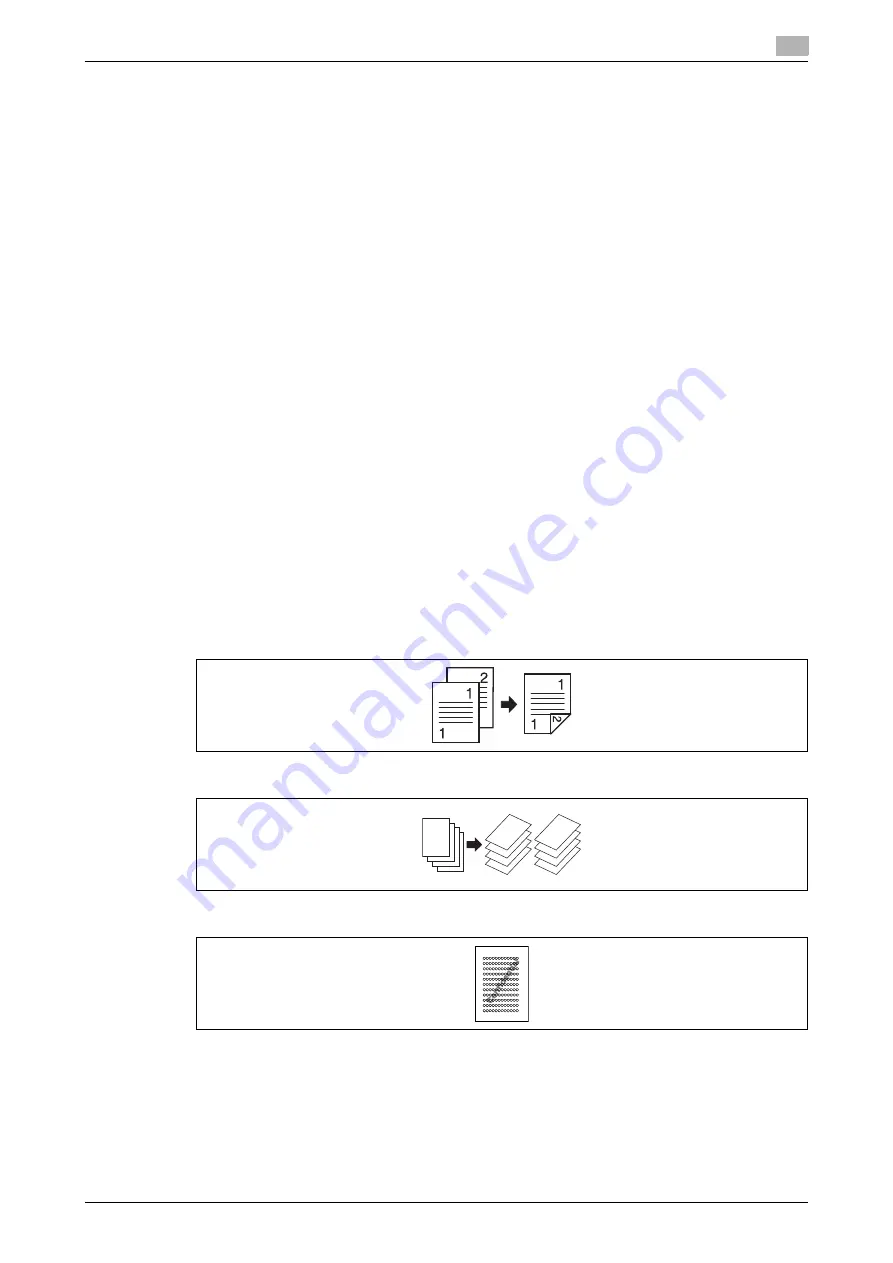
ineo 25e
2-15
2.5
2
2.5
2.5.1
Basic operation
See the Printer Guide for more information.
Prerequisite
To print from the computer, the following requirements must be met:
-
The machine has been connected to the network using a LAN cable or directly to a computer using a
USB cable.
-
A printer driver has been installed on the computer. For details on installing the drivers, see chapter 2
in the Printer Guide.
1
Select "Print" from the menu.
%
According to the application software you are using, the command name may be something other
than "print".
2
Select the bizbub 25e printer driver.
%
Click [Preferences] to change the settings as needed.
3
Change preferences as needed.
4
Click [Print].
Advanced settings
Here are a few examples of the advanced print settings.
See the Printer Guide for more information.
-
Duplex printing
-
Sorting
-
Printing water mark
4
3
2
1
3
4
1
2
3
4
1
2
Summary of Contents for ineo 25e
Page 1: ...Dynamic balance www develop eu ineo 25e Quick Guide ...
Page 2: ......
Page 5: ...1 Preparation ...
Page 6: ......
Page 18: ...About the display screens 1 1 14 ineo 25e 1 9 ...
Page 19: ...2 Operation ...
Page 20: ......
Page 43: ...3 Troubleshooting ...
Page 44: ......
Page 48: ...Clearing paper jams 3 3 6 ineo 25e 3 2 ...
Page 53: ...4 Appendix ...
Page 54: ......
Page 65: ...5 Index ...
Page 66: ......
Page 68: ...5 4 ineo 25e 5 ...
Page 72: ...2 2 ineo 25e ...






























