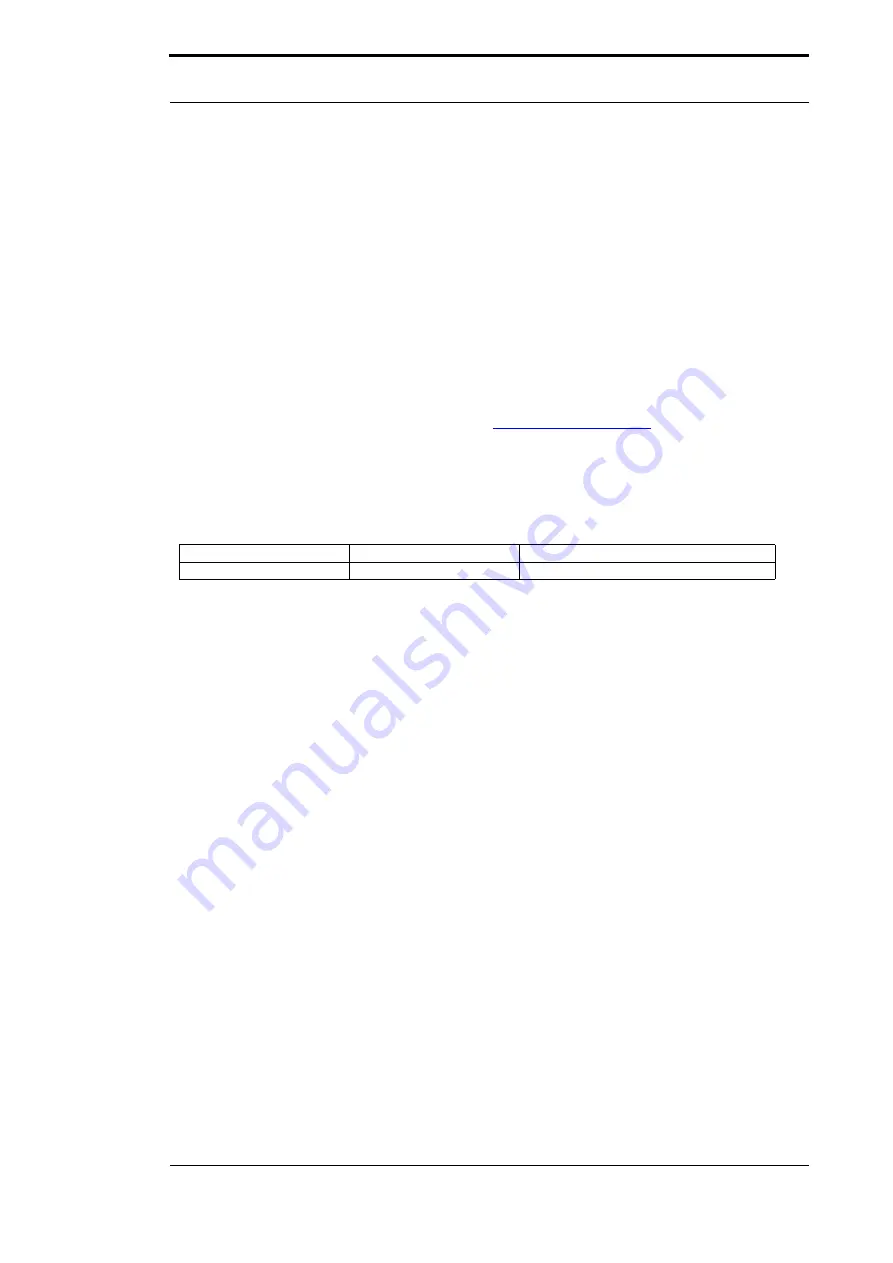
30.9.20
UNIGATE fieldbus gateway UNIGATE
®
IC - EtherCAT
®
V. 2.6
34
Deutschmann Automation GmbH & Co. KG
EtherCAT®
9
EtherCAT
®
If you are speaking of EtherCAT
®
, then automatically the 100 MBit/s-version, full-duplex is
meant. The end device’s protocol is being converted in the UNIGATE
®
via a Script.
9.1 Data exchange mode
The gateway has to be in the data exchange mode, so that a data exchange between the
RS-side of the gateway and the fieldbus is possible. This mode is always active as long as the
gateway is not in the configuration mode, the firmware update- or Debugmode. In the data
exchange mode the gateway will carry out the downloaded Script.
9.2 Project planning
Use any project planning tool for project planning.
A sample XML-file can be found on the Internet (
) free of charge. Gene-
rating the XML-file is also provided as service from Deutschmann Automation.
9.3 Possible data lengths
The table below shows the maximum transferable data:
Tabelle 3:
Input data
max. 512 bytes
Variable: maximum value in this case
Output data
max. 512 bytes
Variable: maximum value in this case
9.4 Literature
We recommend to log on to the website www.ethercat.org to help you quickly get to grips with
the subject of EtherCAT
®
.

























