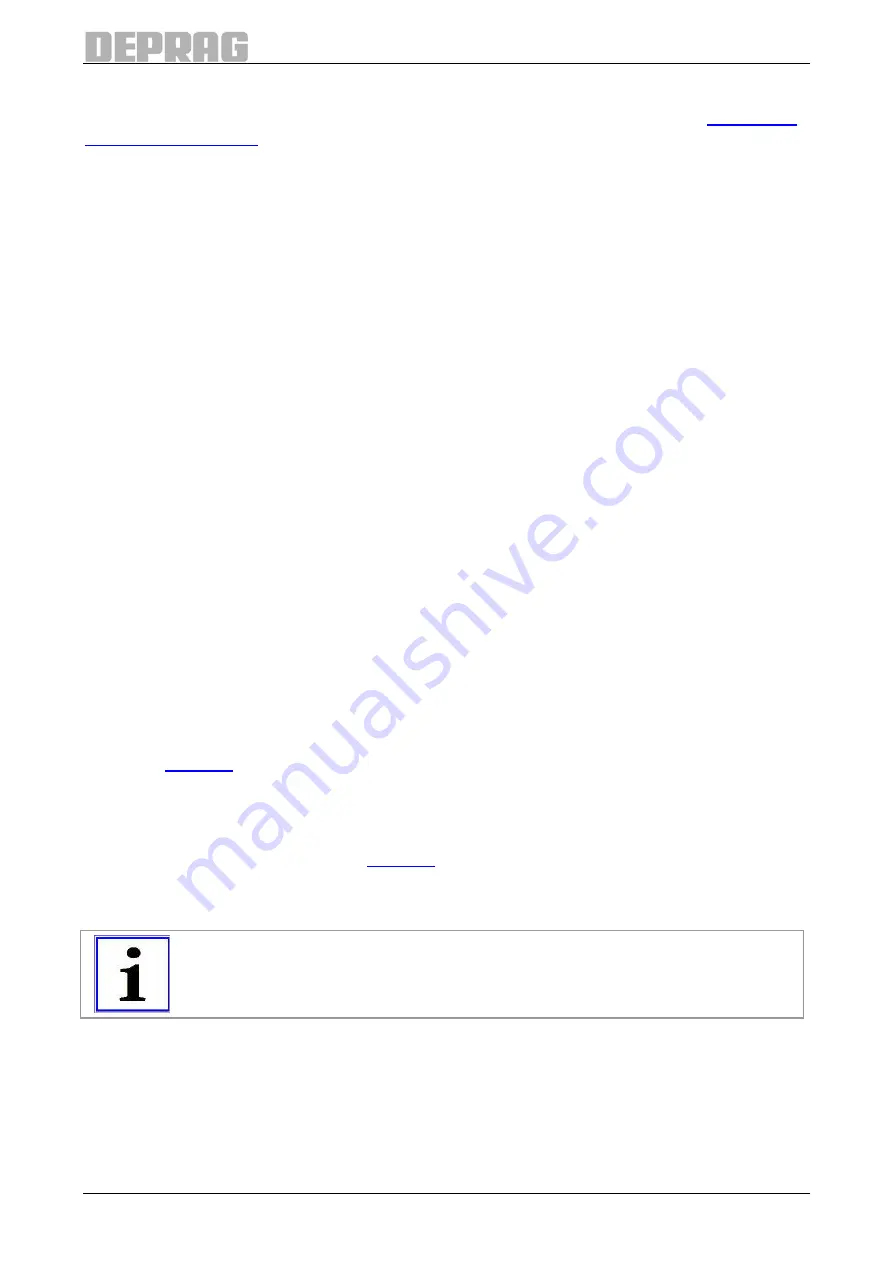
15
The field for angle is red if the previous screw fixing operation was terminated with an
angle error. The Menu button is located in the last line at the bottom (see also
).
7.5
Connection to a master controller
7.5.1 I/O
Interface
Signal sequence of a screwdriver operation cycle:
Basic prerequisites:
•
Presence of the program selection (may be present continuously, but it is evaluated
only when the start signal is applied)
Communication:
1. Sensing of Ready output, signal HIGH? The controller is ready for screw fixing
operation.
2. Apply HIGH signal at the Program start input
3. Sensing of Ready output, signal LOW? The screw fixing operation has commenced.
4. Sensing the outputs OK and NIO, is one of the signals HIGH? The screw fixing
operation has terminated.
5. Wait for Ready output, signal HIGH? Controller is once again ready for screw fixing
operation.
6.
Signal LOW at the program start input, and, if necessary, change the bit pattern
for program selection
7. Continue as given in point 1 - new screwdriver cycle
With program start, the Ready signal as well as OK/NIO are set to LOW.
The subsequent HIGH of OK or NIO indicates the end of the screwdriver cycle.
7.5.2 Fieldbus modules (optional)
The driver modules required for the fieldbus systems may be downloaded via the web
interface of the AST6.
See also:
.
7.5.2.1 General
Information
The device files for Profibus, Profinet, EtherCat and EtherNetIP may be downloaded via
the web interface of the AST6 (see
)
All the program modules necessary for Profibus or Profinet connection to a Siemens S7 -
controller are available in the DEPRAG_AST6PNDP.zip software package.
IMPORTANT
The modules must be used only for S7 - controllers with integrated Profibus
master or Profinet interface.
















































