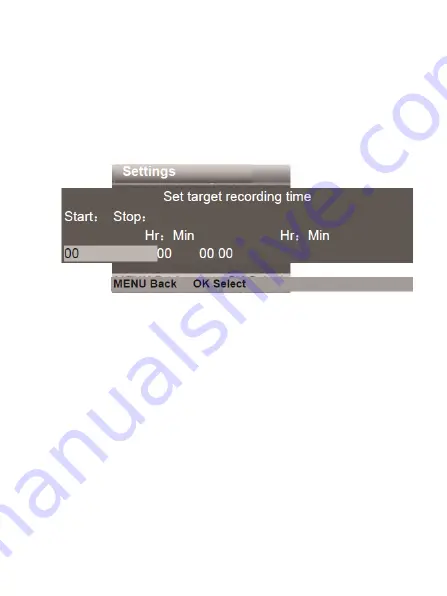
Target Recording Time
Set the target recording time. As shown in below picture, you
can set the start and stop time. The camera will work just in the
stated time slot. In other time, the camera will keep in standby
state.
Options: [On]/[Off].
Time-lapse
In Time-lapse menu, there are three options as below
:
[
Normal
]: The camera will take pictures automatically as per
set time interval. For example, set the interval time to 1 hour, the
camera will take a photo each hour. If you want to observe a
plant blooms, the camera will take 24 photos in 24 hours to
record the whole process of blooming.
[
TL Video
]: You can set the interval time within a time range
to take photos and convert these photos into a video. The time
range is from 1 second to 24 hours. For example, set the interval
to 1 hour, the camera will take a photo each hour. If the camera
9




































