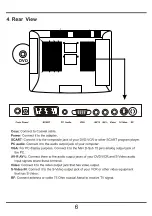System operation
System operation will define the setting of the set, these definition will be stored until you
change them again.
General Steps of Setup Menu
1. Press SETUP button of the remote control
,
the main menu will appear on the screen
,
and
the system will be pause.
SYSTEM
SETUP
TV
SYSTEM
TV
TYPE
PASSWORD
RATING
DEFAULT
EXIT
SETUP
2.Press the
CH
+/-
buttons to highlight the icon of the desired page, then press the
button to
activate that page; For example, if you want to setup the video page, press to highlight the
video icon, the video page will be displayed on the screen.
3.Press the
CH
+
button to highlight the desired option. Press Enter or press
button
to select the
choices of that option appear on the right.
4.Press the Arrow buttons to highlight the Exit Setup option, then press Enter or Setup again to
exit Setup Menu.
5.When launching the setup routine, the pressing of the following buttons will turn off the setup
menu, while the choices that have been changed will be saved: Subtitle, F.F, F.R, Vol +/-, PBC,
Title, Return, Play/Pause, Stop, Next, Prev, S.F, S.
R, Zoom, Display, Program, Repeat, A-B, language, Mute, Setup.
Menu specification
1.SYSTEM SETUP
The system setup options are illustrated below:
20
Summary of Contents for TFD-1507
Page 1: ...TFD 1507...
Page 2: ......
Page 3: ......
Page 5: ...NULL DISPLAY...
Page 7: ...DVD...
Page 8: ...NULL NULL DISPLAY display the current mode DISPLAY...
Page 9: ...NULL DISPLAY...
Page 10: ......
Page 11: ......
Page 12: ......
Page 13: ......
Page 14: ......
Page 15: ......
Page 16: ......
Page 17: ......
Page 18: ......
Page 19: ......
Page 20: ......
Page 22: ......
Page 24: ...23...
Page 25: ...350...
Page 26: ......