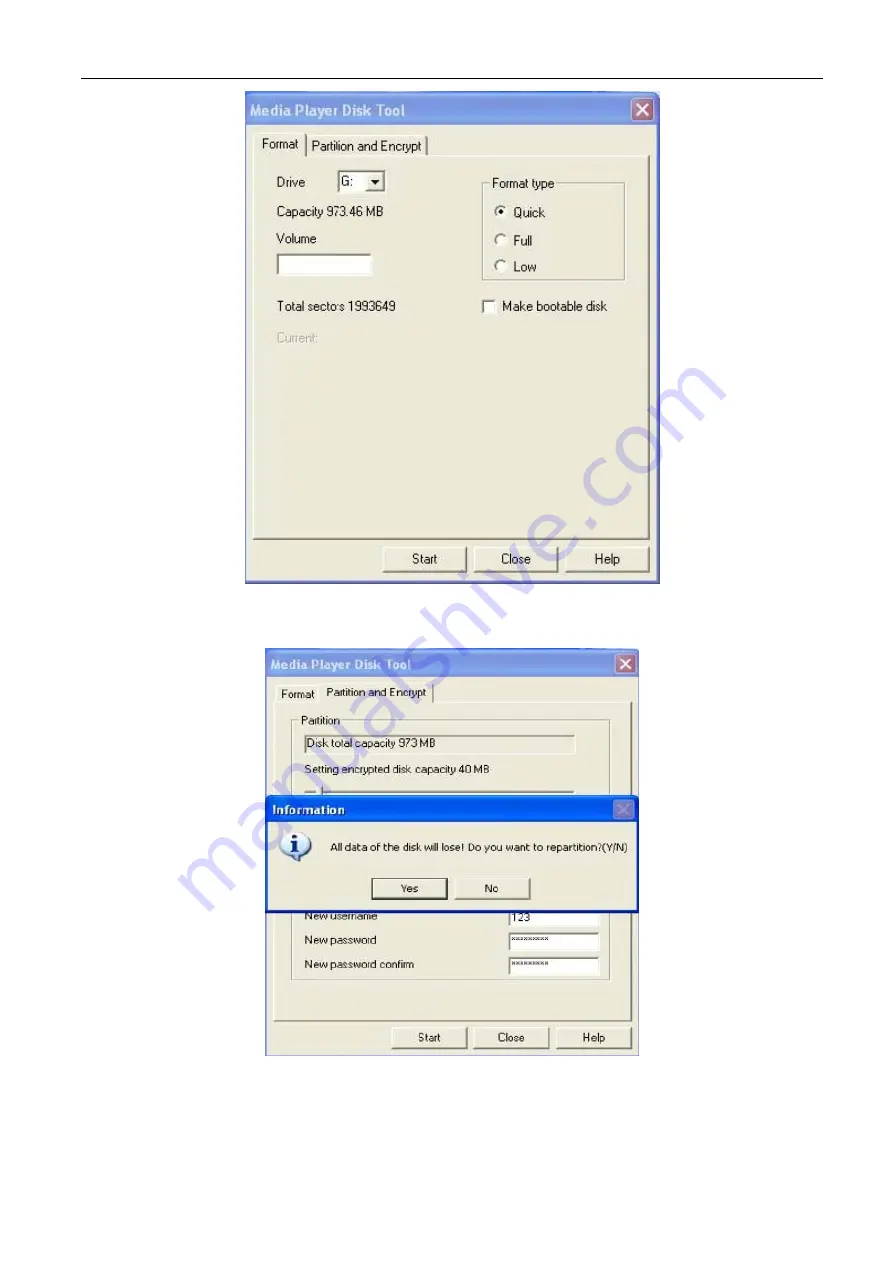
3.
Click ‘Partition and Encrypt’ card, Allocate appropriate space and set username and password, and then click
Start.
4.
After restart you will find two disks (only one disk can be seen on Windows 2K SP4or prior), click the encrypted
disk (the second one) as follow:
Page 20