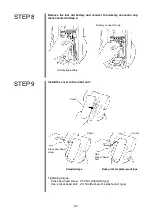98
STEP 3
Data transmission
(1) From the File menu of Arm Manager window, click Transfer command.
The Transfer Environment Table appears as shown below.
[Transfer Environment Table]
(2) On the table shown above, select the Trajectory and press the
Transmit> button.
(3) The following message appears.
Press
Yes.
[Confirmation dialog]
The following message appears.
Press
OK.
[Configuration transfer dialog]
Summary of Contents for VS-6556G
Page 1: ...ROBOT Vertical articulated VS G SERIES INSTALLATION MAINTENANCE GUIDE...
Page 6: ......
Page 67: ...49 Reference Drawing of Part A Material A2017 T4...
Page 68: ...50 Reference Drawing of Part B Material A2017 T4 Reference Drawing of Part C Material A2017 T4...
Page 71: ...53 Reference Drawing of Stay for 3rd axis Mechanical End VS6556G Material A2017 T4...
Page 118: ......
Page 120: ......