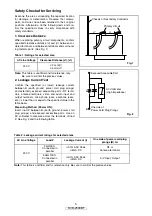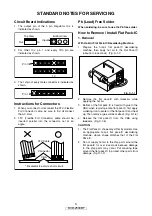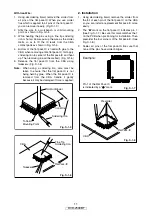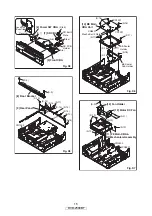20
DVD-2500BT
9. Press [STOP] button on the remote control unit.
Fig. h appears on the screen and Fig. i appears on
the VFD.
10. To exit this mode, press [POWER OFF] button.
How to Verify the Firmware Version
1. Turn the power on and remove the disc on the tray.
2. Press [1], [2], [3], [4], and [DISPLAY] buttons on
the remote control unit in that order.
Fig. j appears on the screen.
3. To exit this mode, press [POWER OFF] button.
Fig. h
"*******" differ depending on the models.
Model Name
Version
Region
Version Info
: *******
: *.***
: *-*
EXIT <POWER>
EEPROM CLEAR <STOP>
EEPROM CLEAR : OK
Fig. i
Fig. j
"*******" differ depending on the models.
Model Name
Version
Region
Version Info
: *******
: *.***
: *-*
EXIT <POWER>
EEPROM CLEAR <STOP>
b
The region setting can be changed up to five
times (including factory preset).
If you exceed the region change limit, DVD
playback images will be affected by noise.
s
Summary of Contents for DVD-2500BT
Page 3: ...3 DVD 2500BT DIMENSION ...
Page 5: ...5 DVD 2500BT SPECIFICATIONS ...
Page 39: ...39 DVD 2500BT AV Schematic Diagram SC s ...
Page 40: ...40 DVD 2500BT Sub Microcontroller Schematic Diagram ...
Page 43: ...43 DVD 2500BT E5J01SCSD RS232C Schematic Diagram E5J01SCRS SD Schematic Diagram ...
Page 46: ...46 DVD 2500BT FE Main 3 5 Schematic Diagram ...
Page 57: ...57 DVD 2500BT BE Main 9 9 Schematic Diagram ...
Page 59: ...59 DVD 2500BT MEMO ...