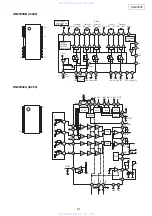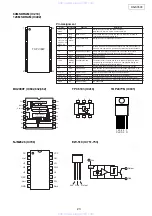10
DN-S3500
4. µcom update
The system µcom and DSP can be updated from a disc.
The µcom should be updated to the latest version, when GU-3689(MAIN PWB UNIT) or IC102(Flash ROM) is replaced.
(1) Creating the update disc
Use the procedure described below to create the disc for updating the system microprocessor and DSP.
①
Store the update file on a CD-R or CD-RW disc in ISO9660 Mode 1 format, then finalize the disc.
・
Write the distributed update files using the "DISC AT ONCE" CD writing software and finalize.
・
Do not record any other software or data on the disc containing the update software.
・
Do not change the file names - use the file names as distributed.
(2) Updating the system µcom and DSP
①
Turn on the power and load the disc created in (1) above.
When the update disc is detected, "Version Up" is displayed. And "xxxx
→
yyyyy" and "Push Play!" are displayed by turns.
xxxx : Old Version No., yyyy : New Version No.
②
Press the PLAY/PAUSE button. "NowLoading" is displayed and the updating procedure starts.
As updating proceeds, the playback position indicator lights in order from left to right.
NOTE: In some extremely rare cases, the updating procedure is not completed. If the updating procedure has not finished after
three minutes, there could be a problem. Turn off the power and repeat the operation from step (2)
①
.
Depending on the problem that occurred, it may happen that no other operations can be performed. If this happens, GU-
3689 IC102 must be replaced. Software must be pre-recorded on the IC102. (When ordering the IC102, order the more
recent system microprocessor version number (GEN number).)
③
When updating is completed, "Complete!" is displayed and the disc is ejected.
*
When the motor (FG-3500) is replaced, platter rotation speed adjustment is necessary.
(1) Start the Platter Rotation Speed Fine Adjust mode in the test mode. (Refer to page 9)
The actual revolution number is indicated on the lower part of the Character display. (Standard is 33rpm)
The difference from the standard revolution number is indicated on the upper part of the Character display.
(2) Turn the parameter knob. And the "D_**"(left side) of the lower part of the Character display is set to "D_77".
Then check the difference from the standard revolution number.
a) The difference from the standard number is -5% ~ +1% :
・
Turn the parameter knob to set "-2%". And push the parameter knob to complete the adjustment.
b) The difference from the standard number is outside of -5% ~ +1% :
・
Start the platter revolution check mode in the test mode. (Refer to page 9)
Present revolution number is indicated on the lower part of character display. (Standard is 33rpm)
Difference from the standard revolution number is indicated on the upper part of character display.
・
Make adjustment by turning VR701 on the power unit GU-3690 so that difference from the standard revolution number
indicated on the upper part of character display becomes -2%.
E4 00
E4 01
Unable to close the disc holder in the regular time
Unable to open the disc holder in the regular time
E5 00
E5 01
E5 02
The inner SW dose not turn on
Slider error
The inner SW dose not turn off
E8 00
Track jumping was happened during memory of data. And unable to memorize data continuously.
Error Indication
TR
MIN
SEC
FRAM
CHARACTER
displays the track No. in
which error occurred.
Displays the time at which error occurred.
H
****
Operation count
E
****
Error code
Error Code
Contents
4. マイコンアップデート
DN-S3500 は、ディスクから、システムマイコン、DSP のアップデートを行うことができます。
GU-3689( メイン基板ユニット ) 又は、IC102 を交換した時は、最新バージョンにアップデートしてください。
(1) アップデートディスクの作成
システムマイコン、DSP のアップデート用ディスクディスクを下記に従い作成する。
① アップデート用のファイルを、CD-R、又は CD-RW ディスクに ISO9660,MODE1 のフォーマットで記録し、ファイナライズする。
・配布されたアップデートファイルを、CD ライティングソフトで DISC AT ONCE で書き込みしファイナライズする。
・アップデート用ソフト以外のソフトやデータを同一ディスク内に記録しないこと。
・ファイル名は、配布されたときのファイル名をそのまま使用すること。
(2) システムマイコン、DSP のアップデート
① 電源を投入し、(1) で作成したディスクをローディングします
アップデート用ディスクが検出されると、"Version Up" と表示し、"xxxx → yyyy"、"Push Play!" の交互表示になります。
xxxx : 旧バージョン No.、yyyy : 新バージョン No.
② PLAY/PAUSE ボタンを押すと、"NowLoading" を表示しアップデートを開始します。
アップデートの進行に合わせ、再生位置表示が左から右へ順に点灯します。
注意 ) 大変希ではありますが、アップデート中に、アップデート未終了の異常状態が発生することがあります。アップデートを開始し 3 分
を経過しても終了しない場合も、異常が発生したと考えられますので、電源を切って、再度、(2) ①から同一の操作を
行って下さい。
発生した異常状況により、以後の全ての動作が出来なくなることがあります。その場合、GU-3689 IC102 の交換が必要
になります。IC102 は、予め、ソフトウエアを書き込みする必要があります。(IC102 を発注の際は、最新のシステム
マイコンバージョン No (GEN No) で発注願います。)
③ アップデートが終了すると、"Complete!" を表示しディスクがイジェクトされます。
調整
*モータユニット (FG-3500) を交換した時は、プラッターの回転速度の調整が必要です。
(1) テストモードのプラッター回転速度微調整モードをスタートさせる。(9 ページ参照 )
キャラクター表示部下段の右側に現在の回転数が表示されます。( 基準は、33rpm です。)
キャラクター表示部上段に基準回転数との差が表示されます。
(2) パラメータノブを回し、キャラクター表示下段左側の D̲** を D̲77 に設定します。
その時、基準回転数との差を確認します。
a) 基準回転数との差が -5% 〜 +1% の場合:
・パラメータノブを回して、基準回転数との差が -2%になるように調整する。そして、パラメータノブを押すと、回転速度の調整
が確定します。
b) 基準回転数との差が -5% 〜 +1% の範囲から外れる場合:
・テストモードのプラッター回転数チェックモードをスタートさせる。(9 ページ参照 )
キャラクター表示部下段に現在の回転数が表示されます。( 基準は 33rpm です。)
キャラクター表示部上段に基準回転数との差が表示されます。
・電源ユニット GU-3690 の VR701 を回し、キャラクター表示部上段に表示されている基準回転数との差が -2% になる様に調整し
ます。
E4 00
E4 01
ディスクが規定時間内にローディングできない。
ディスクが規定時間内にイジェクトできない。
E5 00
E5 01
E5 02
内周 SW ON しない
スライドエラー
内周 SW OFF しない
E8 00
メモリにデータ記憶中トラック飛びが発生し、規定のリトライを実施したが、連続でデータ記憶出来なかった。
エラー表示
トラック
分
秒
フレーム
キャラクター
エラーが発生したトラック番号
エラーが発生した時間 (A タイム )
H **** 動作回数
E **** エラーコード
エラーコード
内容
w w w . x i a o y u 1 6 3 . c o m
Q Q 3 7 6 3 1 5 1 5 0
9
9
2
8
9
4
2
9
8
T E L
1 3 9 4 2 2 9 6 5 1 3
9
9
2
8
9
4
2
9
8
0
5
1
5
1
3
6
7
3
Q
Q
TEL 13942296513 QQ 376315150 892498299
TEL 13942296513 QQ 376315150 892498299