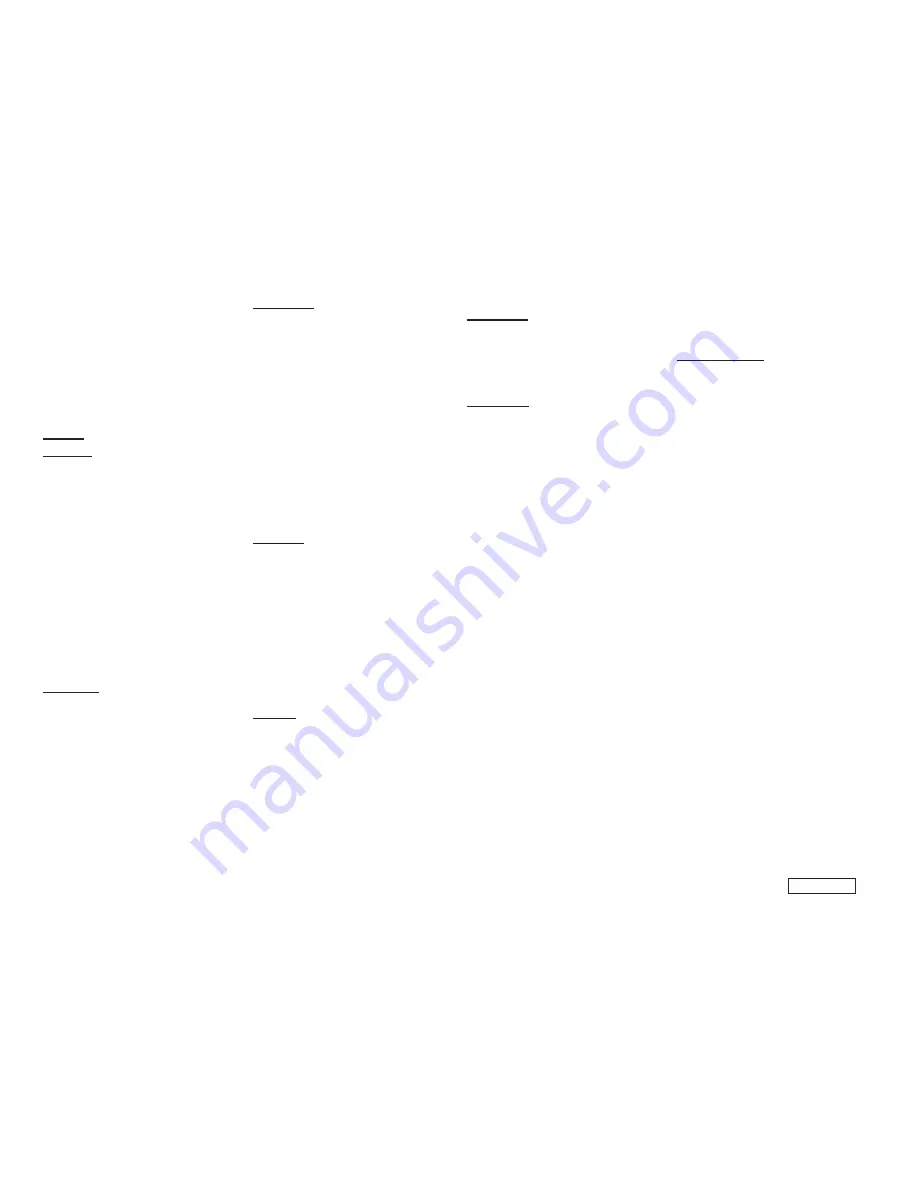
LICENSE
5
We specifically permit and encourage the inclusion of this
software, with or without modifications, in commercial
products.
We disclaim all warranties covering The FreeType Project
and assume no liability related to The FreeType Project.
Finally, many people asked us for a preferred form for a
credit/disclaimer to use in compliance with this license.
We thus encourage you to use the following text:
“ “ “
Portions of this software are copyright c <year> The
FreeType Project (www.freetype.org). All rights reserved.
“ “ “
Please replace <year> with the value from the FreeType
version you actually use.
Legal Terms
0. Definitions
Throughout this license, the terms ‘package’,
‘FreeType Project’, and ‘FreeType archive’ refer to the
set of files originally distributed by the authors (David
Turner, Robert Wilhelm, and Werner Lemberg) as the
‘FreeType Project’, be they named as alpha, beta or
final release.
‘You’ refers to the licensee, or person using the project,
where ‘using’ is a generic term including compiling the
project’s source code as well as linking it to form a
‘program’ or ‘executable’.
This program is referred to as ‘a program using the
FreeType engine’.
This license applies to all files distributed in the original
FreeType Project, including all source code, binaries
and documentation, unless otherwise stated inthe
file in its original, unmodified form a distributed in the
original archive.
If you are unsure whether or not a particular file is
covered by this license, you must contact us to verify
this.
The FreeType Project is copyright (C) 1996-2000 by
David Turner,
Robert Wilhelm, and Werner Lemberg. All rights
reserved except as specified below.
1. No Warranty
THE FREETYPE PROJECT IS PROVIDED ‘AS IS’
WITHOUT WARRANTY OF ANY KIND, EITHER
EXPRESS OR IMPLIED, INCLUDING, BUT NOT
LIMITED TO, WARRANTIES OF MERCHANTABILITY
AND FITNESS FOR A PARTICULAR PURPOSE. IN NO
EVENT WILL ANY OF THE AUTHORS OR COPYRIGHT
HOLDERS BE LIABLE FOR ANY DAMAGES CAUSED
BY THE USE OR THE INABILITY TO USE, OF THE
FREETYPE PROJECT.
2. Redistribution
This license grants a worldwide, royalty-free, perpetual
and irrevocable right and license to use, execute,
perform, compile, display, copy, create derivative
works of, distribute and sublicense the FreeType
Project (in both source and object code forms) and
derivative works thereof for any purpose; and to
authorize others to exercise some or all of the rights
granted herein, subject to the following conditions:
•
Redistribution of source code must retain this license
file (‘FTL.TXT’) unaltered; any additions, deletions or
changes to the original files must be clearly indicated in
accompanying documentation. The copyright notices
of the unaltered, original files must be preserved in all
copies of source files.
•
Redistribution in binary form must provide a disclaimer
that states that the software is based in part of the
work of the FreeType Team, in the distribution
documentation. We also encourage you to put an
URL to the FreeType web page in your documentation,
though this isn’t mandatory.
These conditions apply to any software derived from or
based on the FreeType Project, not just the unmodified
files. If you use our work, you must acknowledge us.
However, no fee need be paid to us.
3. Advertising
Neither the FreeType authors and contributors nor
you shall use the name of the other for commercial,
advertising, or promotional purposes without specific
prior written permission.
We suggest, but do not require, that you use one or
more of the following phrases to refer to this software
in your documentation or advertising materials:
‘FreeType Project’, ‘FreeType Engine’, ‘FreeType
library’, or ‘FreeType Distribution’.
As you have not signed this license, you are not
required to accept it. However, as the FreeType
Project is copyrighted material, only this license, or
another one contracted with the authors, grants you
the right to use, distribute, and modify it.
Therefore, by using, distributing, or modifying the
FreeType Project, you indicate that you understand and
accept all the terms of this license.
4. Contacts
There are two mailing lists related to FreeType:
•
freetype
@
freetype.org
Discusses general use and applications of FreeType,
as well as future and wanted additions to the library
and distribution.
If you are looking for support, start in this list if
you haven’t found anything to help you in the
documentation.
•
Discusses bugs, as well as engine internals, design
issues, specific licenses, porting, etc.
Our home page can be found at
http://www.freetype.org
--- end of FTLTXT ---
n
Exhibit-F
LICENSE ISSUES
The OpenSSL toolkit stays under a dual license, i.e. both
the conditions of the OpenSSL License and the original
SSLeay license apply to the toolkit.
See below for the actual license texts. Actually both
licenses are BSD-style Open Source licenses. In case of
any license issues related to OpenSSL please contact
openssl-core
@
openssl.org.
OpenSSL License
/*=============================================
Copyright (c) 1998-2008 The OpenSSL Project. All rights
reserved.
Redistribution and use in source and binary forms, with
or without modification, are permitted provided that the
following conditions are met:
1. Redistributions of source code must retain the
above copyright notice, this list of conditions and the
following disclaimer.
2. Redistributions in binary form must reproduce the
above copyright notice, this list of conditions and
the following disclaimer in the documentation and/or
other materials provided with the distribution.
3. All advertising materials mentioning features or
use of this software must display the following
acknowledgment:
“This product includes software developed by the
OpenSSL Project for use in the OpenSSL Toolkit.
(http://www.openssl.org/)”
4. The names “OpenSSL Toolkit” and “OpenSSL Project”
must not be used to endorse or promote products
derived from this software without prior written
permission. For written permission, please contact
openssl-core
@
openssl.org.
5. Products derived from this software may not be called
“OpenSSL” nor may “OpenSSL” appear in their names
without prior written permission of the OpenSSL
Project.
6. Redistributions of any form whatsoever must retain
the following acknowledgment:
“This product includes software developed by the
OpenSSL Project for use in the OpenSSL Toolkit
(http://www.openssl.org/)”
THIS SOFTWARE IS PROVIDED BY THE OpenSSL
PROJECT “AS IS” AND ANY EXPRESSED OR IMPLIED
WARRANTIES, INCLUDING, BUT NOT LIMITED TO,
THE IMPLIED WARRANTIES OF MERCHANTABILITY
AND FITNESS FOR A PARTICULAR PURPOSE ARE
DISCLAIMED.
IN NO EVENT SHALL THE OpenSSL PROJECT OR
ITS CONTRIBUTORS BE LIABLE FOR ANY DIRECT,
INDIRECT, INCIDENTAL, SPECIAL, EXEMPLARY, OR
CONSEQUENTIAL DAMAGES (INCLUDING, BUT NOT
LIMITED TO, PROCUREMENT OF SUBSTITUTE GOODS
OR SERVICES; LOSS OF USE, DATA, OR PROFITS; OR
BUSINESS INTERRUPTION) HOWEVER CAUSED AND ON
ANY THEORY OF LIABILITY, WHETHER IN CONTRACT,
STRICT LIABILITY, OR TORT (INCLUDING NEGLIGENCE
OR OTHERWISE) ARISING IN ANY WAY OUT OF THE
USE OF THIS SOFTWARE, EVEN IF ADVISED OF THE
POSSIBILITY OF SUCH DAMAGE
==============================================
This product includes cryptographic software written by
Eric Young (eay
@
cryptsoft.com). This product includes
software written by Tim Hudson (tjh
@
cryptsoft.com).
*/
Original SSLeay License
/*
Copyright (C) 1995-1998 Eric Young (eay
@
cryptsoft.com)
All rights reserved.
This package is an SSL implementation written by Eric
Young (eay
@
cryptsoft.com).
The implementation was written so as to conform with
Netscapes SSL.
This library is free for commercial and non-commercial
use as long as the following conditions are aheared to.
The following conditions apply to all code found in this
distribution, be it the RC4, RSA, lhash, DES, etc., code; not
just the SSL code. The SSL documentation included with
this distribution is covered by the same copyright terms
except that the holder is Tim Hudson (tjh
@
cryptsoft.com).
Copyright remains Eric Youngs, and as such any
Copyright notices in the code are not to be removed.
If this package is used in a product, Eric Young should be
given attribution as the author of the parts of the library
used.
This can be in the form of a textual message at program
startup or in documentation (online or textual) provided
with the package.
Redistribution and use in source and binary forms, with
or without modification, are permitted provided that the
following conditions are met:
1. Redistributions of source code must retain the
copyright notice, this list of conditions and the
following disclaimer.
2. Redistributions in binary form must reproduce the
above copyright notice, this list of conditions and
the following disclaimer in the documentation and/or
other materials provided with the distribution.
3. All advertising materials mentioning features or
use of this software must display the following
acknowledgement:
“This product includes cryptographic software written
by Eric Young (eay
@
cryptsoft.com)”
The word ‘cryptographic’ can be left out if the rouines
from the library being used are not cryptographic
related :-).
4. If you include any Windows specific code (or a
derivative thereof) from the apps directory (application
code) you must include an acknowledgement:
“This product includes software written by Tim
Hudson (tjh
@
cryptsoft.com)
Summary of Contents for DBP-2012UDCI
Page 2: ......
Page 66: ......
Page 74: ...D M Holdings Inc Printed in China 5411 10467 001D www denon com ...


















