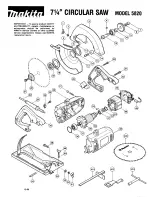27
GB
red-yellow-green
=> Battery fully
charged
red and yellow
=> Battery half charged
red
=> Battery needs
to be charged
Removing / inserting the battery
1. To remove the battery (5) from
the appliance, press the release
button (4) on the battery and pull
out the battery.
2. To insert the battery (5), place it
on the guide track and push it
back into the appliance. It will
audibly snap in.
Do not insert the battery until
the appliance is fully assembled.
Risk of injury!
Changing the saw blade
Wear protective gloves when
attaching the saw blade. Risk
of injury when touching the saw
blade.
Only saw blades with a T-shank
mount (single lug shank) such
as the supplied saw blades
(
22/23) may be used.
Attaching the saw blade
Make sure that the saw blade holder is
free of splinters or other
material residue.
1. Turn the clamping lever (15) as
far to the left as possible and
hold it firmly in this position.
2. Insert the saw blade into the
chuck (25). When inserting the
saw blade, make sure that the
back of the saw blade is in the
notch of the guide roller (
12)
Make sure that the saw blade is
attached correctly and the teeth
are pointing in the cutting direc-
tion.
3. Release the clamping lever (15).
Be sure to always use the correct
saw blade for the material. The
scope of delivery for the device in-
cludes a large-toothed saw blade for
wood and a fine-toothed saw blade
for metal and plastic.
Removing the saw blade
1. Turn the clamping lever (15) as
far to the left as possible and
hold it firmly in this position.
2. Remove the saw blade from the
chuck (25).
3. Release the clamping lever.
Attaching the parallel guide
1. Loosen the Allen screws (13)
with the supplied Allen key (21).
2. Mount the parallel guide (20) on
the base plate (11).
3. Use the scale on the parallel
guide (20) and the cutting mark
(26) on the base plate (11) to set
the desired cutting width. The
cutting mark (26) indicates the
position of the saw blade.
4. Tighten the Allen screws (13).
Summary of Contents for DP-CJS 2025
Page 2: ...7 6 1 2 3 4 5 8 9 20 23 22 21 24 10 10 11 11 12 13 14 15 16 17 18 19...
Page 3: ...4 5 9 9 9 28 21 8 21 27 15 21 13 26 20 11 25 22 11 11...
Page 4: ......
Page 136: ......