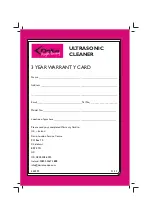10
Helpline No. UK/Northern Ireland 0800 328 6020 R
ep. Ireland 00800 4467 5888
E-mail Support [email protected]
Model Number: G
T
-7810A
11
Helpline No. UK/Northern Ireland 0800 328 6020 R
ep. Ireland 00800 4467 5888
E-mail Support [email protected]
Model Number: G
T
-7810A
Instructions
Cleaning stand f
or watches:
If y
ou w
ould lik
e to clean a watch,
use the included
cleaning stand (see illustration).
The stand pr
ev
ents the
chain links of the bracelet fr
om being jolted during
cleaning,
ther
eb
y enabling mor
e thor
ough cleaning.
W
atches which,
accor
ding to the man
ufactur
er
, ar
e not water
-tight and ma
y not come
into contact with water
, can also not be cleaned in the Ultrasonic Cleaner
.
Please also obser
ve that the sealing of water
-tight watches w
ears with time and ma
y
not be able to withstand cleaning.
Ensur
e prior to cleaning,
that the watch is suitable f
or ultrasonic cleaning!
Cleaning CDs and D
VDs:
For cleaning CDs and D
VDs,
y
ou can use the included
CD holder
. The holder is suitable f
or cleaning CDs and
D
VD‘s at the same time
. Inser
t a CD onto the post in
the holder
. Then place the spacer on the first CD
. No
w
,
you can place a second CD on the holder
. No
w place the
holder containing the CDs into the cleaning container
.
Caution!
Ne
ver clean CDs/D
VDs that ha
ve been scratched on the printed side
. Cleaning
with ultrasound could cause the r
eflexion la
yer of the data media to loosen,
r
esul
-
ting in destruction of the data media.
W
e m
ust point out that w
e m
ust exclude all
liability f
or the loss of data.
Caution!
Ne
ver clean writable or r
ewritable CDs and D
VDs,
as cleaning could r
esult in
destruction of the data media.
Caution!
In or
der to a
void damage to the a
ppliance
, ne
ver use the a
ppliance without water
.
Close the a
ppliance co
ver
. This r
educes the noise le
vel of the cleaning sound.
Al
wa
ys connect the a
ppliance to an a
ppr
o
ved po
w
er sock
et (220-240V~,
50Hz).
Star
t of cleaning
Pr
ess the ON button to star
t cleaning;
The blue container illumination lights up inside
the de
vice and g
oes out after completion of the cleaning pr
ocess.
Timer
The a
ppliance has an electr
onic 5-steps-timer
. With this timer y
ou can choose the
length of the cleaning cycle
.
Please pr
ess the SET button until the displa
y sho
ws the desir
ed time
. Y
ou can choose
a cleaning cycle of 90 - 180 - 280 - 380 or 480 seconds.
The de
vice s
witches off the
cleaning pr
ocess automaticall
y after the chosen time
. Y
ou can ho
w
ev
er
, man
uall
y can
-
cel the pr
ocess b
y pr
essing the OFF button.
Should the time be insufficient,
simpl
y star
t a ne
w cleaning pr
ocess b
y pr
essing the
ON button again.
Instructions