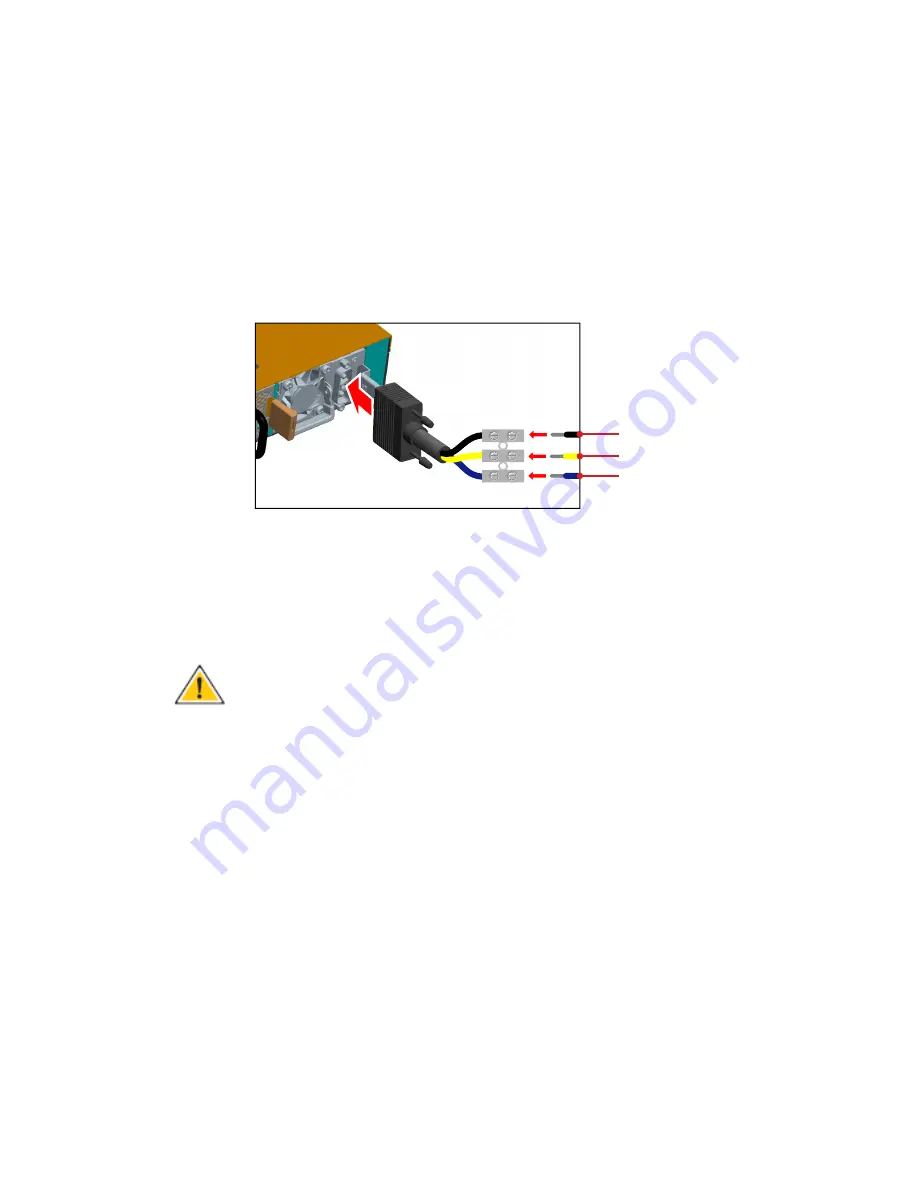
13
AG9032 v1 Spine and Leaf Switch
4. Repeat steps 1 and 2 when a second PSU module is installed.
Two installed PSU modules operate in a load-sharing mode and provide 1+1 redundancy.
3.4.2 Installing a DC Power Supply
Two types of connection to a power source:
a. DC power cord for DC source connection
1. Insert the power cable plug directly into the DC socket of a PSU located at the back of the
switch.
GND
-48V(-DC)
-48V_RTN (+DC)
(Figure 3-7: Installing a DC Power Supply and Power Cable)
2. Plug the other end of the cable into DC power source. This product is intended to be
supplied by DC power source with rated -40 ~ -72Vdc, 16A minimum, Tma = 40 degree C,
and the altitude of operation = 3048 m. The power cable should be 14AWG (16A minimum,
72V minimum).
CAUTION:
•
Reversing polarity when connecting DC power wires can
permanently damage the power supply or the system.
•
Always disconnect the power cable from power source before you
service the power supply slots.
3. Check the PSU and front-panel LEDs as the device is powered on to be sure that DC
power is being received and the PWR1 LED is on. If not, check that the power cable is
correctly plugged in.
4. Repeat steps 1 and 2 when a second PSU module is installed.
Two installed PSU modules operate in a load-sharing mode and provide 1+1 redundancy.






















