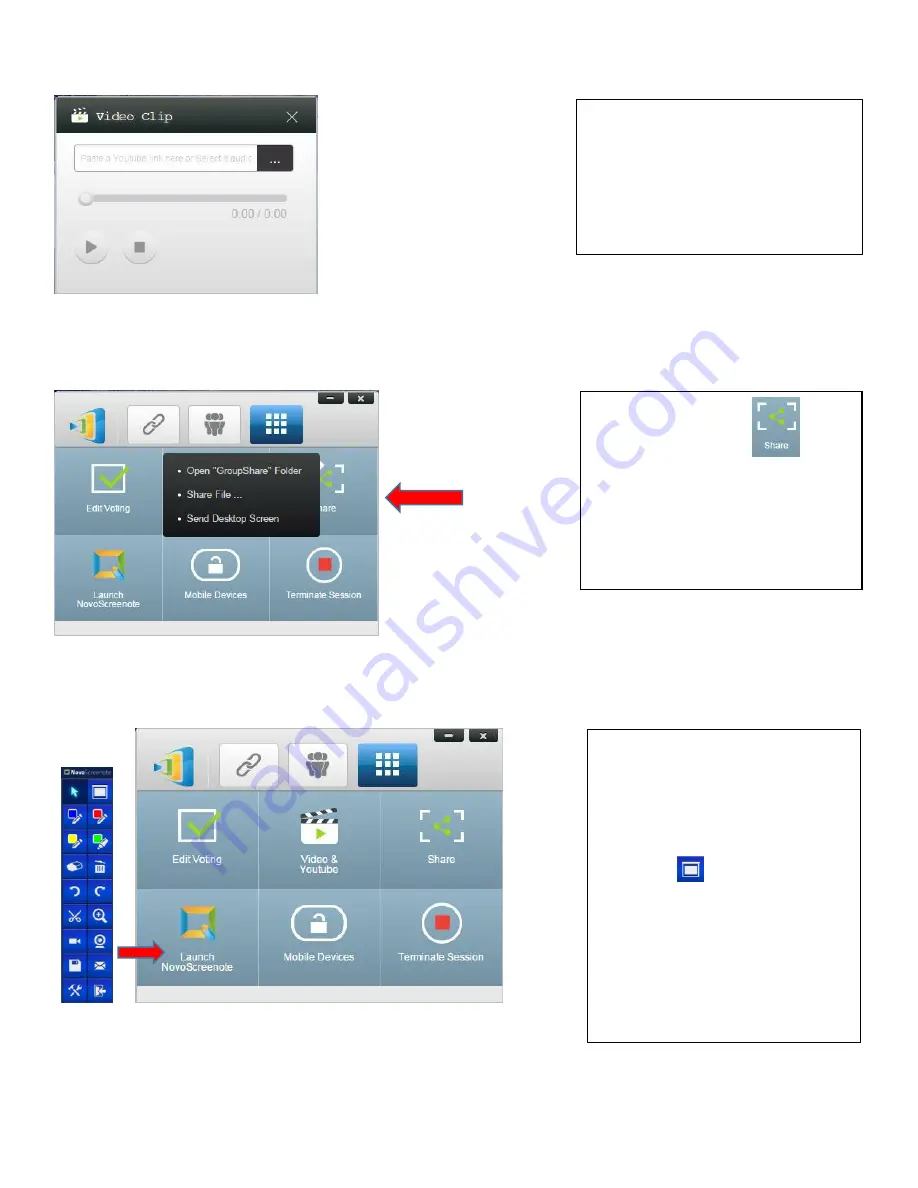
Presenting Videos
Sharing Files
White Boarding with NovoScreenote
To view a specific video from a file or
Youtube.com, either paste the
Youtube link or select a file from your
computer.
To share a file, click the
icon.
You can choose from previously
shared files in the “Group Share”
folder, locate a file to share, or send a
desktop screenshot. File size cannot
exceed 3 MB in size.
You can write over documents and
take notes using the NovoScreenote
software.
Click “Launch NovoScreenote.” You
can open a blank whiteboard by
clicking the
icon and or perform
a variety of whiteboard functions on
the file you are displaying with the
menu options.











