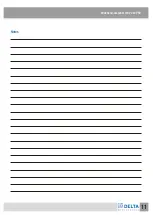6
3. Configuration of the WBV 230
Wideband inputs
1
Connect the cables of a Wideband LNB (290 - 2340 MHz) or two bands of an Universal-LNB to these inputs. Mark the
cables on both ends with the polarization or band that it´s used for. If no cable is connected, you need to terminate the
connector with a 75 Ohms resistor. We suggest to connect the vertical polarization to input 1.
Earth connector
2
Connect a qualified earthing cable to this connector. The earthing cable must be connected to ground
LNB switch
3
With this switch you can determine the frequency range for the automatic slope control (ASC). If set to „Wideband“, ASC
is working from 290 to 2340 MHz. If set to „Universal“, ASC is working from 950 to 2150 MHz.
Switch for output power
4
With this switch you can attenuate the output signal to easy set the optimum signal level for following devices in case
you do not split the signals. For example if you use the WBV 220 PRO as a preamlifier for DCT DELTA´s OCH optical
transmitters then you can set the output level to a perfect 80 dB.
LEDs for automatic slope control (ASC)
5
The LEDs are showing, if an how the slope control is active. This directly depends on the input signal level.
If the input level is high enough and the difference in the levels at 300 and 2000 MHz are too small, then the LEDs are
showing permanently red (no slope control necessary). Is the difference in levels at 300 and 2000 MHz too high, then
the LEDs are blinkning red (level difference > maximum control range). If the level difference is within the working
range, the LEDs are permanently green.
LEDs for automatic gain control (AGC)
6
The LEDs are showing the level of the input signals. If the level is too low, the LEDs are blinking red. If the input level is
too high, the LEDs are permanently red. If the input level is in the intended range, then the LEDs are permanently green.
DC input
7
Here you can connect an external power supply in case the power provided through the trunk lines is not sufficient.
A LED beside the DC input is on if the provided power (through trunklines or external power supply) is sufficient.
We suggest to use DCT DELTA´s power supply NT 15-3.3.
Wideband outputs
8
This output provides the amplified and leveled signal of the inputs. The output level is depending on the setting of the
switch for output power.
Wideband-Amplifier WBV 220 PRO