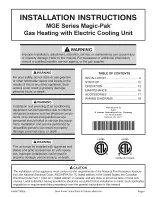6
7. To turn off the appliance press button (
A
) and remove the plug from the outlet.
24-HOUR DIGITAL TIMER
This function can be activated from any operating mode.
NOTE:
The display can show the temperature in both °F and °C. To select, press and hold the + key
for at least 5 seconds, then release.
Delayed switch-on:
With the appliance STAND-BY, press the timer button (
F
) ( ).
The display shows the symbol ( ) and the time remaining before switch-on. To set the timer, use
the + and - adjustment buttons (
B
), then wait a few seconds for the programming to be set.
The display returns to showing “--” for stand-by and the symbol ( ) to indicate you have set the timer.
When the programmed time has been reached, the appliance turns on with the same settings it had
during the previous operation.
Delayed shut-off:
With the appliance on, press the timer button (
F
) ( ). The display shows the
symbol ( ) and the time remaining before shut-off.
To set the timer, use the + and - adjustment buttons (
B
), then wait a few seconds for the programming
to be set. The display returns to showing the current settings and the symbol ( ) to indicate you
have set the timer. When the programmed time as been reached the appliance shuts off automatical-
ly. If you want to go back to operation without the timer, press the timer button (F) twice.
The timer symbol ( ) disappears from the display.
USING THE REMOTE CONTROL
•
The remote control functions correspond to those on the control panel. See the section “Opera-
tion and Use" on the previous page. for a description of the functions.
I
NSERTING OR REPLACING THE BATTERIES
• Remove the cover on the rear of the remote control;
• Insert two AAA (R03/1.5V) batteries (included but packaged separately) making sure they
are in the correct position (see the instructions inside the battery compartment);
• Replace the cover.
• Old batteries must be removed and disposed of in accordance with current legislation as
they are harmful to the environment.
MAINTENANCE
-
Before carrying out any maintenance, always remove the plug from the power outlet.
-
During the season when the appliance is being used, regularly clean the air intake and
outlet grilles using a vacuum cleaner.
-
Never use abrasive powders or solvents to clean the appliance.
-
Remove the back grille by pulling it outward (Fig. 1).
Remove the dust filter that filters impurities from the air taken in from the room, blow it ligh-
tly, then reposition it in the appliance.
WARNINGS
-
Never use this heating appliance in the immediate vicinity of a bathtub, shower, or swimming pool.
-
Use the appliance always and only in the vertical position.
-
Do not use the appliance to dry laundry, and do not obstruct the air intake and outlet grilles
(danger of overheating).
-
Do not operate the appliance in contact with walls, furniture, curtains, etc.
-
If the power cord is damaged, it must be replaced by the manufacturer, the authorized service
facility, or a qualified electrician, in order to prevent the risk of malfunction.
-
Do not cover the appliance while it is operating, as this could potentially cause a fire.
-
Do not use this appliance in a room smaller than 43 square feet (4 m²).
-
Heaters should never be used with an extension cord or outlet strip. Heaters should be plugged
directly into an outlet.
Summary of Contents for TCH 7590-8590
Page 3: ...3 Fig 3 Fig 2 Fig 4...