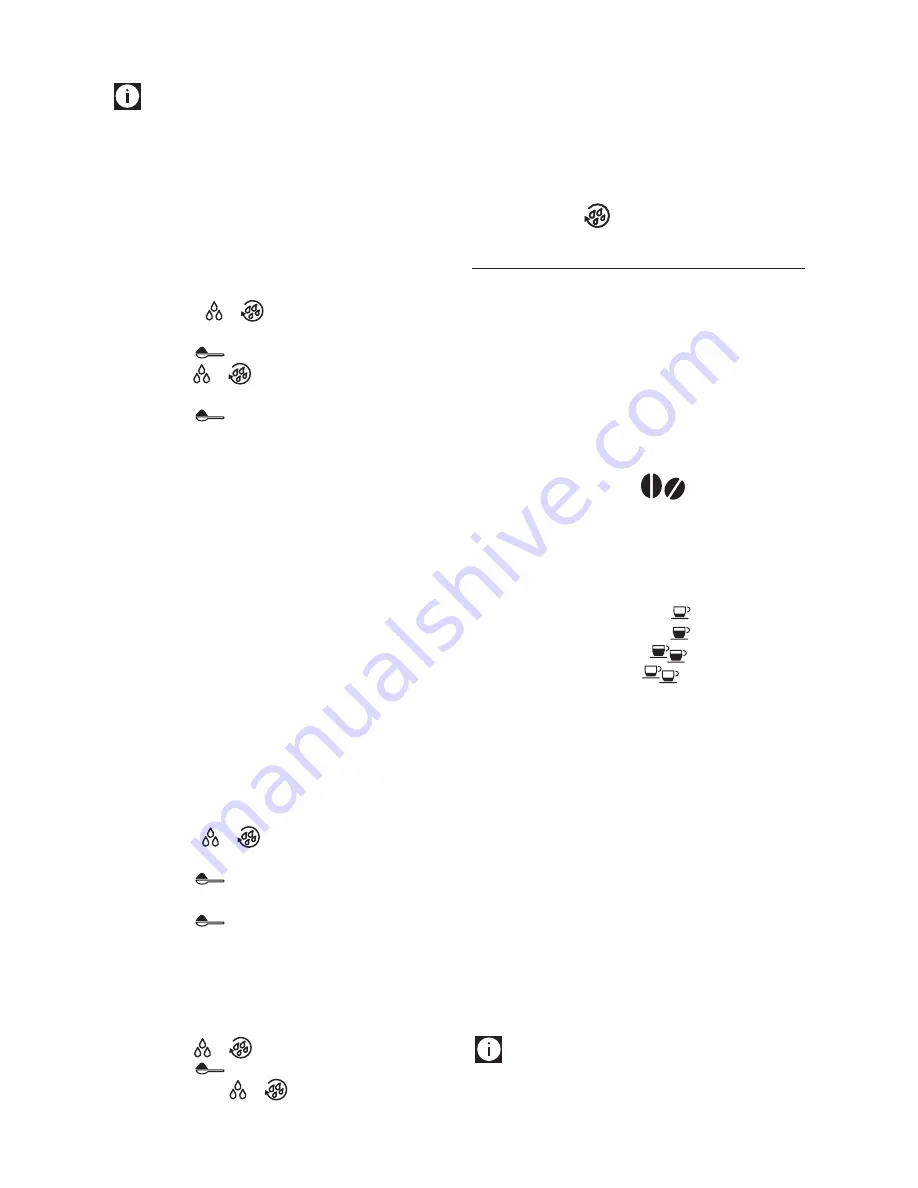
11
Please note :
When in energy saving mode, a few seconds may elapse before
the first coffee is delivered as the appliance must heat up again.
Setting water hardness
For instructions on setting water hardness, see page 16.
Setting the language
To modify the language on the display, proceed as follows:
1
. Press the MENU button to enter the menu;
2. Press the
or
utton until “Set language” is
displayed;
3. Press the
button;
4. Press the
or
button until the required language is
displayed ;
5. Press the
button to confirm;
The language is set. Press
MENU
to exit menu.
Install filter
For instructions on how to install the filter, see the section “In-
stalling the filter” (page 17).
Remove filter
For instructions on how to remove the filter, see the section “In-
stalling the filter” (page 18).
Replace the filter
For instructions on how to replace the filter, see the section “Re-
placing the filter” (page 17).
Default values (reset)
This resets all menu settings and programmed quantities back
to the default values (with the exception of the language which
remains as set).
1. Press the MENU button to enter the menu;
2. Press the
or
button until “Default values” is
displayed;
3. Press the
button;
4. The message “Confirm?” is now displayed;
5. Press the
button to confirm and exit.
Statistics function
This displays statistics relating to the machine. To display, pro-
ceed as follows:
1. Press the MENU button to enter the menu;
2. Press the
or
button until “Statistics” is displayed;
3. Press the
button;
4. By pressing the
or
button you can check:
- how many coffees have been made;
- how many times the machine has been descaled;
- the total number of litres of water delivered;
- how many times the water filter has been replaced;
- how many cappuccinos and milk based drinks have been
made (CAPPUCCINO).
5. Press then the
button twice to exit the menu.
MAKING COFFEE
Selecting the coffee taste
The appliance is set by default to make coffee with a standard
taste.
You can also choose one of these tastes:
Extra-mild taste
Mild taste
Standard taste
Strong taste
Extra-strong taste
To change the taste, press the
button (fig. 7) repea-
tedly until the required taste is displayed.
Selecting the quantity of coffee in the cup
The appliance is set by default to automatically deliver the fol-
lowing quantities of coffee:
- short coffee (
≃
40ml) when the
button is pressed;
- long coffee (
≃
120ml) when the
button is pressed;
- two short coffees when the
button is pressed;
- two long coffees when the
button is pressed.
To change the quantity of coffee the appliance delivers automa-
tically into the cup, proceed as described below:
- press and hold the button corresponding to the quantity
to be modified until “Program quantity” is displayed, then
release the button;
- when the coffee in the cup reaches the required level, press
the same button again to memorise the new amount.
The machine is now reprogrammed with the new quantities.
Adjusting the coffee mill
The coffee mill is set by default to prepare coffee correctly and
should not require regulating initially.
However, if after making the first few coffees you find that the
coffee is either too weak and not creamy enough or delivery is
too slow (in drops), this can be corrected by adjusting the grin-
ding adjustment dial (fig. 8).
Please note :
The grinding adjustment dial must only be turned when the
coffee mill is in operation.
Summary of Contents for ECAM22.36X
Page 1: ...De Longhi Appliances via Seitz 47 31100 Treviso Italia 5713221591 09 13...
Page 2: ...ECAM22 36X BEAN TO CUP ESPRESSO AND CAPPUCCINO MACHINE Instruction for use...
Page 4: ...3 A19 A15 A13 P U S H A A2 A3 A5 A6 A7 A4 A8 A9 A1 A10 A11 A12 A14 A17 A18 A16...
Page 5: ...4 2 3 4B 4A 5 6 7 8 10 11 12 13 14 15 16 1 2 9 MAX...
Page 6: ...5 19 17 18 24 21 22 27 26 31 32B 32A 29 30 20 23 25B 25A P U S H P U S H B A A B 28...






















