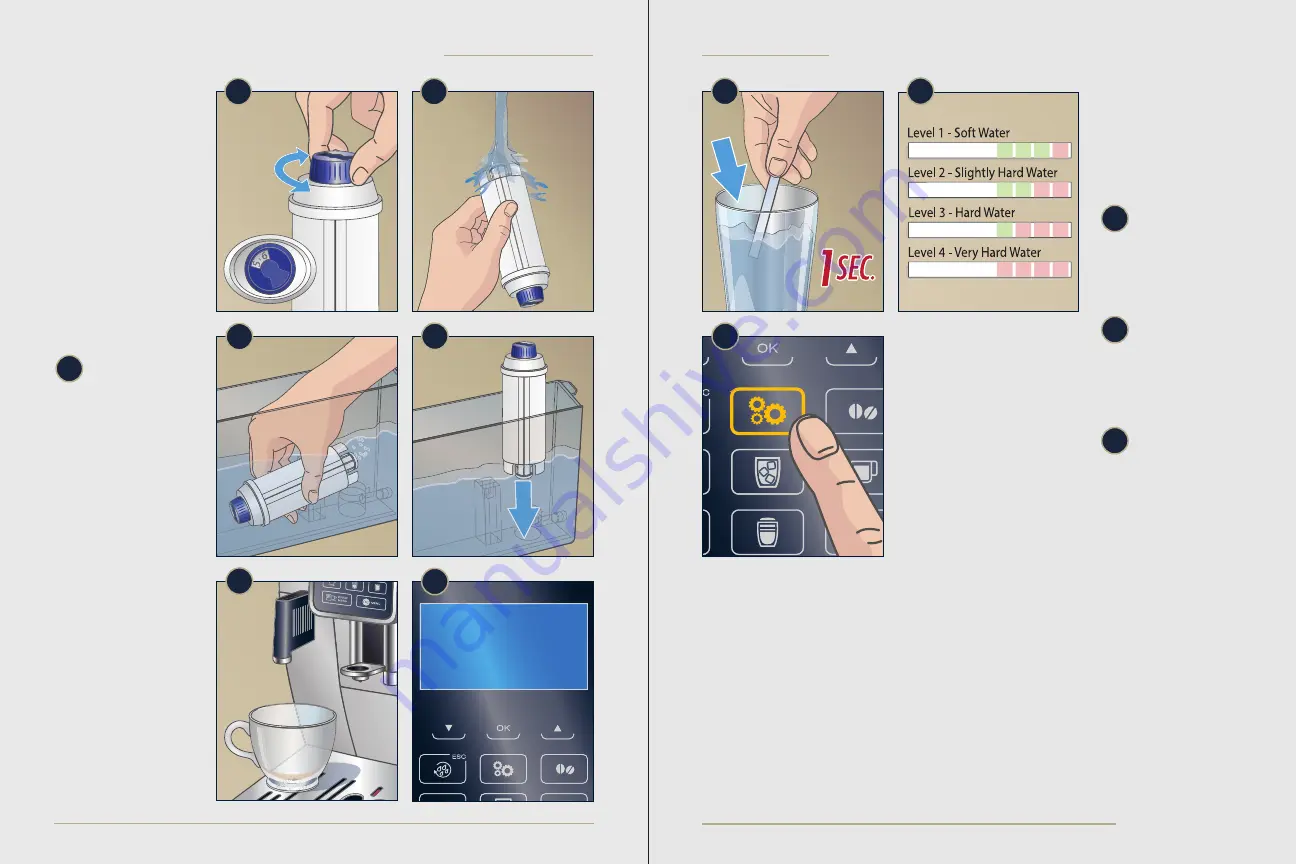
ECAM35075SI
10
11
SET WATER HARDNESS
1
Analyze the hardness
of your water to
set your machine
accordingly.
Wait a couple
of minutes. Read
the Indicator paper
colors and compare
with this table.
Dip the provided
Total Hardness
Indicator in a glass of
water for one second
and shake it.
1
2
INSERT WATER FILTER
To ensure better
quality of the water
install the provided
water filter. Under
normal use, filters
last about 3 months.
If coffee maker is left
unused, the filter will
last a maximum of
3 weeks.
*The type of filter
may vary.
1
2
3
4
Once the filter is
installed, activate
it on machine Settings
––>
Maintenance
––>
Install
Filter. See section 17
of User Manual for
detailed instructions.
6
Maintenance
_____________
Descale
.......................................
Install Filter
.......................................
5
6
3
2
Set water hardness
on the machine
from Setting Menu
––>
General
––>
Water
Hardness. See User
manual at section 16.2
for further details.
3

























