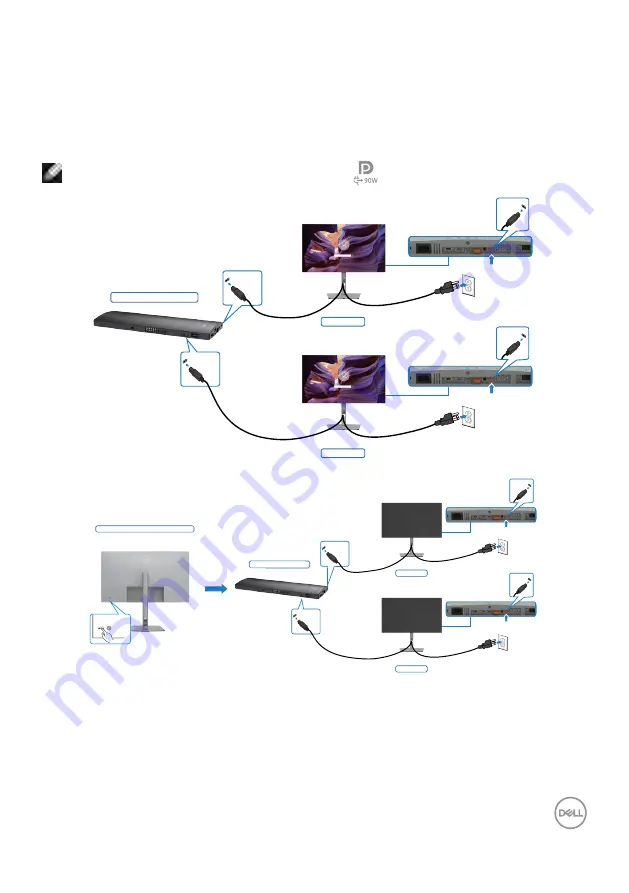
Setting Up the Monitor
|
49
Connecting the Monitor for USB-C
The Dell OptiPlex 7090 Ultra platform has two USB-C ports, so both Monitor 1 and
Monitor 2 power state can sync with the PC.
While the PC and two monitors are in an initially ON power state, by pressing the
power button on Monitor 1 or Monitor 2 will turn OFF the PC, Monitor 1, and Monitor 2.
NOTE: DPBS only supports the port with
icon.
Monitor 1
System power state(ON)
USB-C
port1
Monitor 2
USB-C
port2
USB-C
USB-C
System power state(OFF)
Pressing power button on Monitor 1 or 2
Monitor 1
Monitor 2
USB-C
port1
USB-C
port2
USB-C
USB-C






























