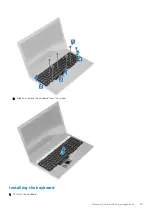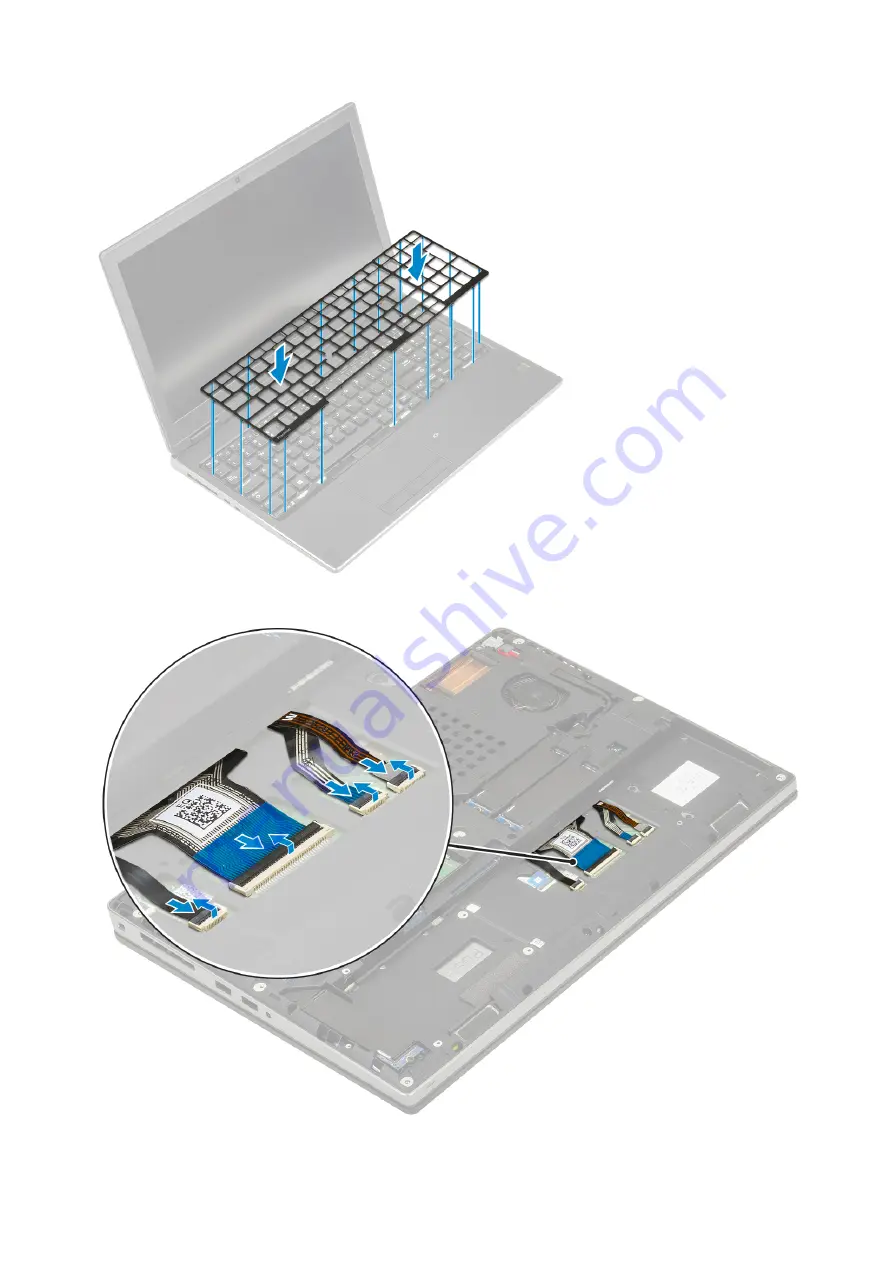Reviews:
No comments
Related manuals for Precision 7540

LT320
Brand: DT Research Pages: 4

ThinkPad T40 series
Brand: IBM Pages: 188

S7211 - LifeBook - Core 2 Duo GHz
Brand: Fujitsu Pages: 2

20VX
Brand: Lenovo Pages: 137

2669H2U
Brand: Lenovo Pages: 4

TravelMate 6253
Brand: Acer Pages: 12

TravelMate 6493 Series
Brand: Acer Pages: 59

TravelMate 5330 Series
Brand: Acer Pages: 14

TravelMate 660 series
Brand: Acer Pages: 114

TravelMate 6492 Series
Brand: Acer Pages: 96

TravelMate 6452
Brand: Acer Pages: 96

TravelMate 650 Series
Brand: Acer Pages: 110

TravelMate 630 series
Brand: Acer Pages: 100

TravelMate 6291
Brand: Acer Pages: 104

TravelMate 620 Series
Brand: Acer Pages: 98

TravelMate 6293
Brand: Acer Pages: 108

TravelMate 6231 Series
Brand: Acer Pages: 100

TravelMate 5360
Brand: Acer Pages: 76