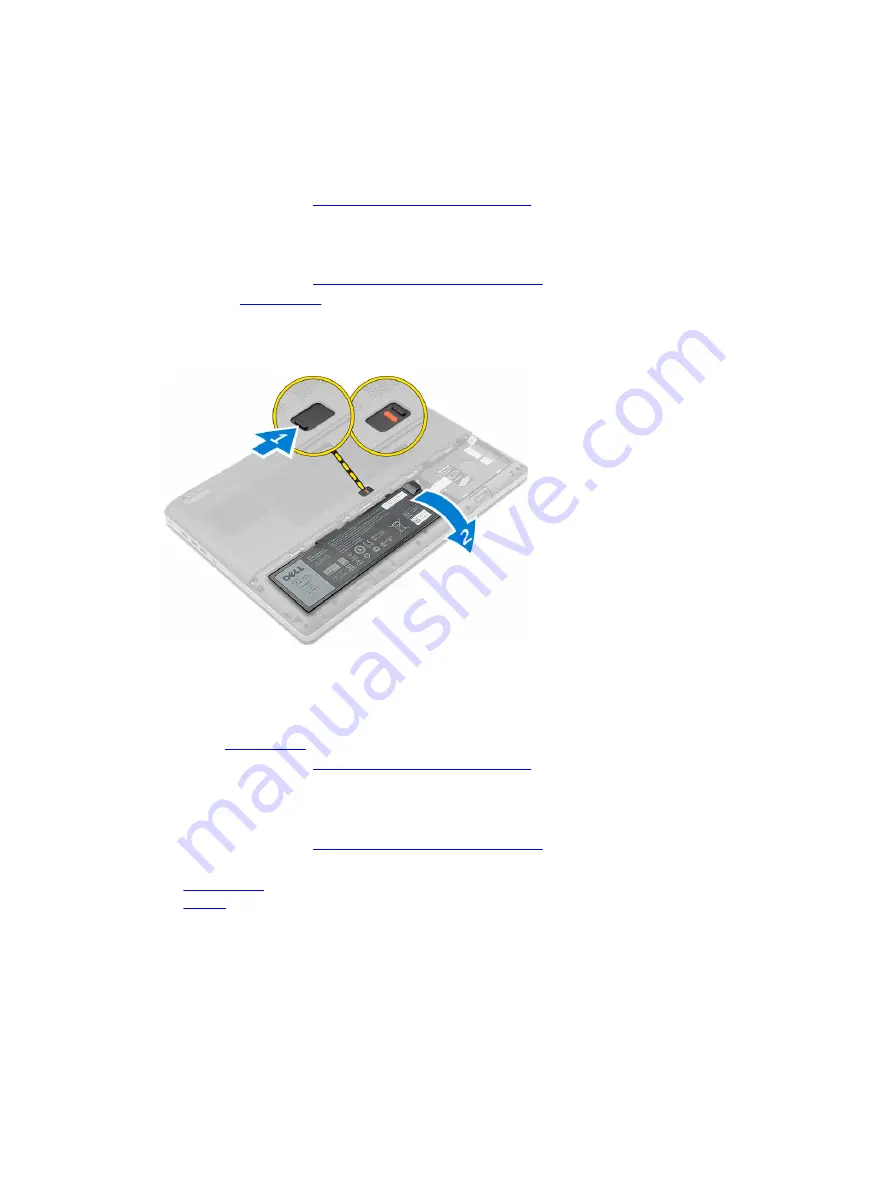
Installing the battery cover
1.
Slide the battery cover into its slot until it clicks into place.
2.
After working inside your computer
.
Removing the battery
1.
Before working inside your computer
2.
Remove the
.
3.
Perform the following steps as shown in the illustration:
a. Slide the release latch to unlock the battery [1].
b. Lift and remove the battery from the computer [2].
Installing the battery
1.
Slide the battery into its slot until it clicks into place.
2.
.
3.
After working inside your computer
Removing the base cover
1.
Before working inside your computer
2.
Remove the:
a.
b.
3.
Perform the following steps as shown in the illustration:
a. Remove the screws that secure the base cover to the computer [1].
b. Slide and lift the base cover away from the computer [2].
10

























