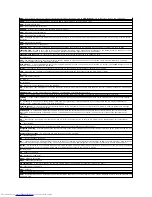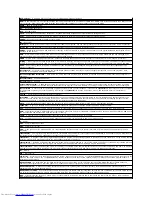read-only file
—
A read-only file is one that you are prohibited from editing or deleting.
ROM
—
Read-only memory. Your system contains some programs essential to its operation in ROM code. A ROM chip retains its contents even after you turn
off your system. Examples of code in ROM include the program that initiates your system's boot routine and the POST.
ROMB
—
RAID on motherboard.
rpm
—
Revolutions per minute.
RTC
—
Real-time clock.
SATA
—
Serial Advanced Technology Attachment. A standard interface between the system board and storage devices.
SCSI
—
Small computer system interface. An I/O bus interface with faster data transmission rates than standard ports.
SDRAM
—
Synchronous dynamic random-access memory.
sec
—
Second(s).
serial port
—
An I/O port used most often to connect a modem to your system. You can usually identify a serial port on your system by its 9-pin connector.
service tag
—
A bar code label on the system used to identify it when you call Dell for technical support.
SMART
—
Self-Monitoring Analysis and Reporting Technology. Allows hard drives to report errors and failures to the system BIOS and then display an error
message on the screen.
SMP
—
Symmetric multiprocessing. Used to describe a system that has two or more processors connected via a high-bandwidth link and managed by an
operating system, where each processor has equal access to I/O devices.
SNMP
—
Simple Network Management Protocol. A standard interface that allows a network manager to remotely monitor and manage workstations.
striping
—
Disk striping writes data across three or more disks in an array, but only uses a portion of the space on each disk. The amount of space used by a
"stripe" is the same on each disk used. A virtual disk may use several stripes on the same set of disks in an array. See also
guarding
,
mirroring
, and
RAID.
SVGA
—
Super video graphics array. VGA and SVGA are video standards for video adapters with greater resolution and color display capabilities than
previous standards.
system board
—
As the main circuit board, the system board usually contains most of your system's integral components, such as the processor, RAM,
controllers for peripherals, and various ROM chips.
system configuration information
—
Data stored in memory that tells a system what hardware is installed and how the system should be configured for
operation.
system diskette
—
See
bootable diskette
.
system memory
—
See
RAM
.
System Setup program
—
A BIOS-based program that allows you to configure your system's hardware and customize the system's operation by setting
features such as password protection. Because the System Setup program is stored in NVRAM, any settings remain in effect until you change them again.
system.ini file
—
A start-up file for the Windows operating system. When you start Windows, it consults the
system.ini
file to determine a variety of options
for the Windows operating environment. Among other things, the
system.ini
file records which video, mouse, and keyboard drivers are installed for
Windows.
TCP/IP
—
Transmission Control Protocol/Internet Protocol.
termination
—
Some devices (such as the last device at each end of a SCSI cable) must be terminated to prevent reflections and spurious signals in the
cable. When such devices are connected in a series, you may need to enable or disable the termination on these devices by changing jumper or switch
settings on the devices or by changing settings in the configuration software for the devices.
UNIX
—
Universal Internet Exchange. UNIX, the precursor to Linux, is an operating system written in the C programming language.
uplink port
—
A port on a network hub or switch used to connect to other hubs or switches without requiring a crossover cable.
UPS
—
Uninterruptible power supply. A battery-powered unit that automatically supplies power to your system in the event of an electrical failure.
USB
—
Universal Serial Bus. A USB connector provides a single connection point for multiple USB-compliant devices, such as mice and keyboards. USB devices
can be connected and disconnected while the system is running.
utility
—
A program used to manage system resources
—
memory, disk drives, or printers, for example.
UTP
—
Unshielded twisted pair. A type of wiring used to connect systems in a business or home to a telephone line.
V
—
Volt(s).
VAC
—
Volt(s) alternating current.
VDC
—
Volt(s) direct current.
VGA
—
Video graphics array. VGA and SVGA are video standards for video adapters with greater resolution and color display capabilities than previous
standards.
video adapter
—
The logical circuitry that provides (in combination with the monitor) your system's video capabilities. A video adapter may be integrated into
the system board or may be an expansion card that plugs into an expansion slot.
video driver
—
A program that allows graphics-mode application programs and operating systems to display at a chosen resolution with the desired number
of colors. Video drivers may need to match the video adapter installed in the system.
video memory
—
Most VGA and SVGA video adapters include memory chips in addition to your system's RAM. The amount of video memory installed primarily
influences the number of colors that a program can display (with the appropriate video drivers and monitor capabilities).
video resolution
—
Video resolution (800 x 600, for example) is expressed as the number of pixels across by the number of pixels up and down. To display a
program at a specific graphics resolution, you must install the appropriate video drivers and your monitor must support the resolution.
W
—
Watt(s).
WH
—
Watt-hour(s).
win.ini file
—
A start-up file for the Windows operating system. When you start Windows, it consults the
win.ini
file to determine a variety of options for the
Windows operating environment. The
win.ini
file also usually includes sections that contain optional settings for Windows application programs that are
installed on the hard drive.
Windows 2000
—
An integrated and complete Microsoft
®
Windows
®
operating system that does not require MS-DOS
® and that provides advanced
operating system performance, improved ease of use, enhanced workgroup functionality, and simplified file management and browsing.
Windows Powered
—
A Windows operating system designed for use on NAS systems. For NAS systems, the Windows Powered operating system is
dedicated to file service for network clients.
Windows Server 2003
—
A set of Microsoft software technologies that enable software integration through the use of XML Web services. XML Web services
are small reusable applications written in XML that allow data to be communicated between otherwise unconnected sources.
XML
—
Extensible Markup Language. XML is a way to create common information formats and to share both the format and the data on the World Wide
Web, intranets, and elsewhere.
Summary of Contents for PowerEdge 830
Page 4: ......
Page 20: ...Back to Contents Page ZIF Zero insertion force ...