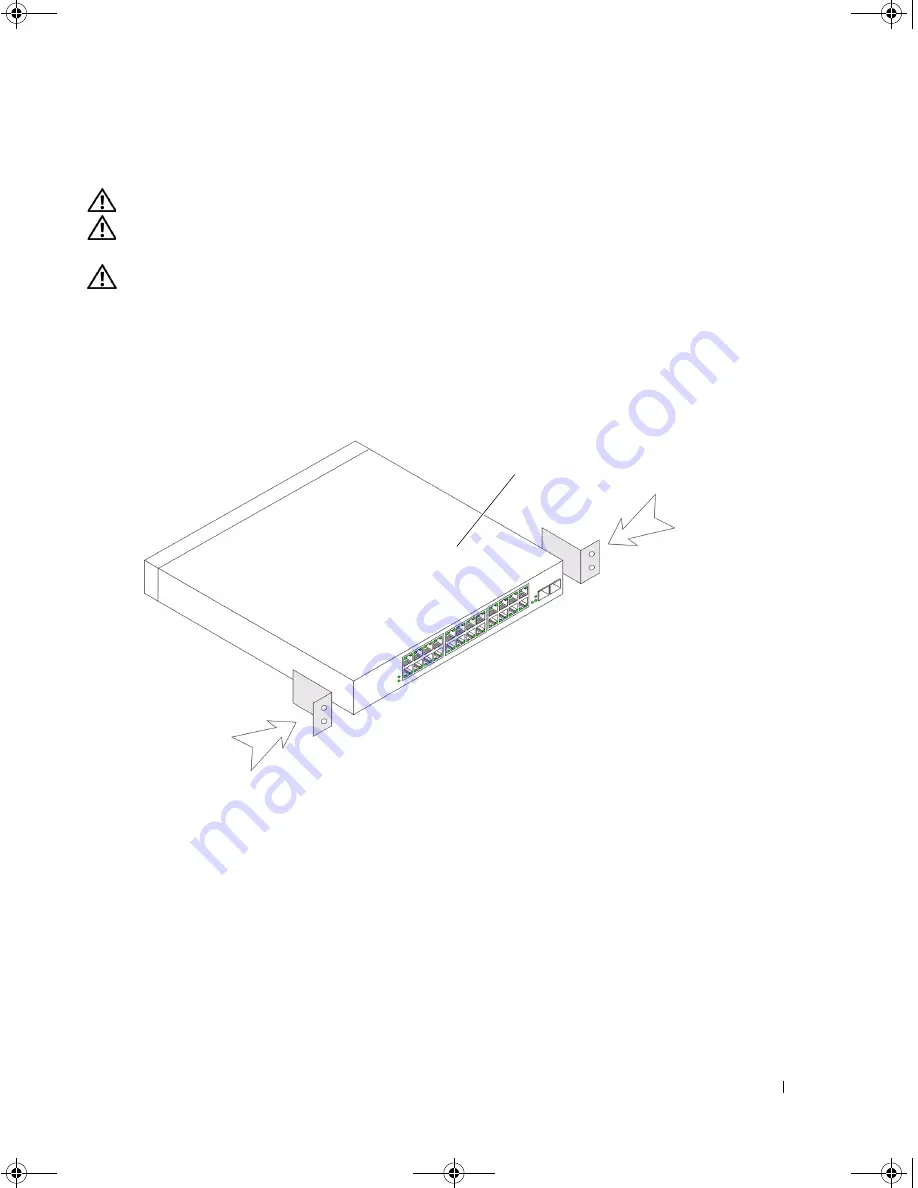
Getting Started Guide
7
Installing in a Rack
CAUTION:
Disconnect all cables from the unit before mounting the device in a rack or cabinet.
CAUTION:
Read the safety information in the
Product information Guide
as well as the safety
information for other devices that connect to or support the switch.
CAUTION:
When mounting multiple devices into a rack, mount the devices from the bottom up.
1
Place the supplied rack-mounting bracket on one side of the device, ensuring that the
mounting holes on the device line up to the mounting holes on the rack-mounting bracket.
The following figure illustrates where to mount the brackets.
Figure 1-1.
Bracket Installation for Rack Mounting
2
Insert the supplied screws into the holes on the sides of the device and tighten with
a screwdriver.
3
Repeat the process for the rack-mounting bracket on the other side of the device.
4
Insert the unit into the 48.26-cm (19-inch) rack, ensuring that the rack-mounting holes
on the device line up to the mounting holes on the rack.
5
Secure the unit to the rack with the rack screws (not provided). Fasten the lower pair of screws
before the upper pair of screws. Ensure that the ventilation holes are not obstructed.
PowerConnect Switch
T9021bk2.book Page 7 Thursday, November 16, 2006 9:21 AM
Summary of Contents for PowerConnect 27XX
Page 2: ...T9021bk2 book Page 2 Thursday November 16 2006 9 21 AM ...
Page 6: ...4 Contents T9021bk2 book Page 4 Thursday November 16 2006 9 21 AM ...
Page 14: ...12 Getting Started Guide T9021bk2 book Page 12 Thursday November 16 2006 9 21 AM ...
Page 18: ...16 Obsah T9021bk2 book Page 16 Thursday November 16 2006 10 19 AM ...
Page 26: ...24 Začínáme T9021bk2 book Page 24 Thursday November 16 2006 10 19 AM ...
Page 30: ...28 Sommaire T9021bk2 book Page 28 Thursday November 16 2006 2 59 PM ...
Page 38: ...36 Guide de mise en route T9021bk2 book Page 36 Thursday November 16 2006 2 59 PM ...
Page 42: ...40 Inhalt T9021bk2 book Page 40 Thursday November 16 2006 3 01 PM ...
Page 50: ...48 Erste Schritte T9021bk2 book Page 48 Thursday November 16 2006 3 01 PM ...
Page 54: ...52 Περιεχόµενα T9021bk2 book Page 52 Thursday November 16 2006 3 02 PM ...
Page 62: ...60 Οδηγός πρώτων βηµάτων T9021bk2 book Page 60 Thursday November 16 2006 3 02 PM ...
Page 66: ...64 目次 T9021bk2 book Page 64 Thursday November 16 2006 2 17 PM ...
Page 74: ...72 はじめに T9021bk2 book Page 72 Thursday November 16 2006 2 17 PM ...
Page 78: ...76 차례 T9021bk2 book Page 76 Thursday November 16 2006 11 52 AM ...
Page 86: ...84 시작 설명서 T9021bk2 book Page 84 Thursday November 16 2006 11 52 AM ...
Page 90: ...88 Spis treści T9021bk2 book Page 88 Thursday November 16 2006 3 04 PM ...
Page 98: ...96 Pierwsze kroki T9021bk2 book Page 96 Thursday November 16 2006 3 04 PM ...
Page 102: ...100 Contenido T9021bk2 book Page 100 Thursday November 16 2006 3 06 PM ...
Page 110: ...108 Guía de introducción T9021bk2 book Page 108 Thursday November 16 2006 3 06 PM ...
Page 111: ...120 מדריך העבודה התחלת T9021bk2 book Page 1 Thursday November 16 2006 10 37 AM ...
Page 119: ...112 העניינים תוכן T9021bk2 book Page 1 Thursday November 16 2006 10 37 AM ...
Page 123: ...T9021cc2 fm Page 1 Thursday November 16 2006 9 48 AM ...










































