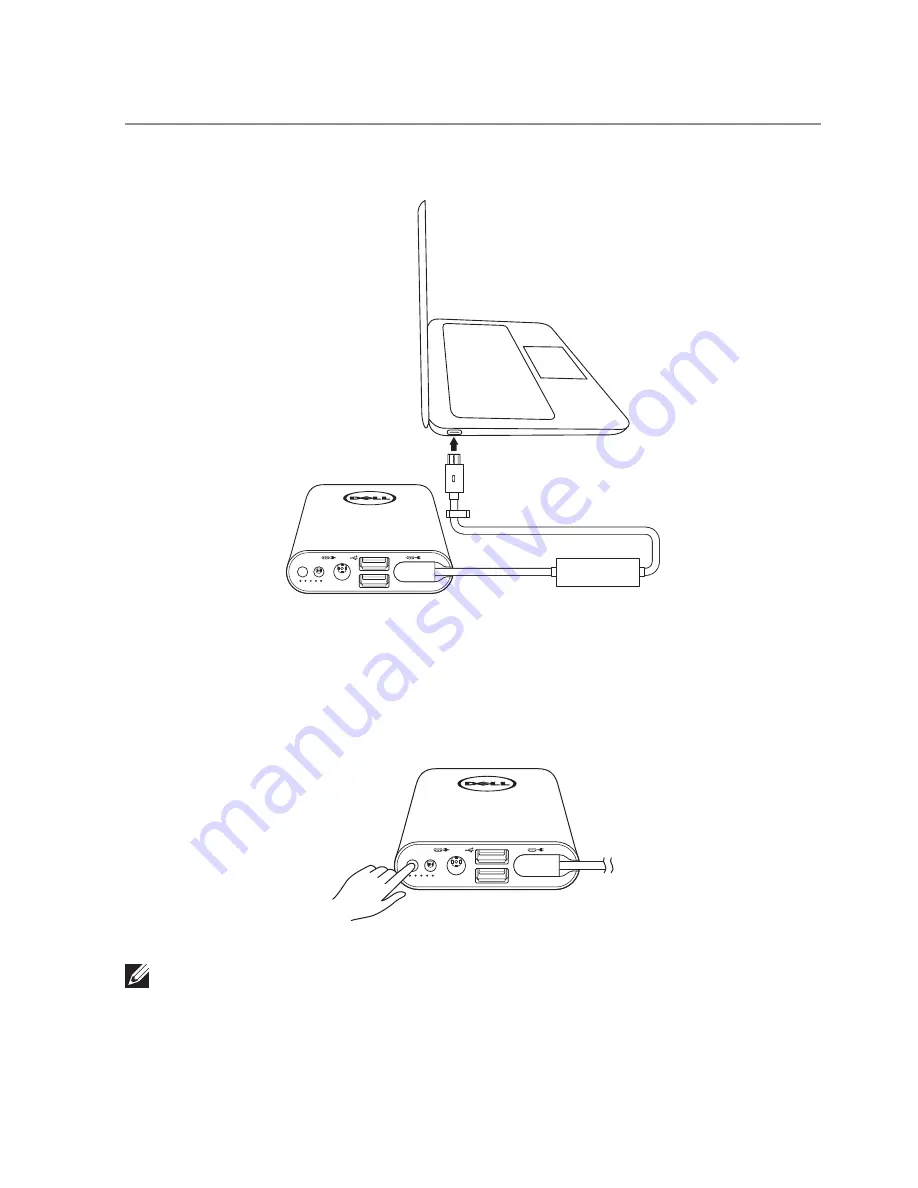
Charging your device
│
9
Charging your device
Charging your laptop
1. Connect one end of the power-out cable to the power-out port on the
power companion.
2. Connect the other end of the power-out cable to the power-adapter port
on your laptop.
3. Press the power button to start charging your laptop.
NOTE:
The battery-status light blinks amber when the power
companion battery is low.















