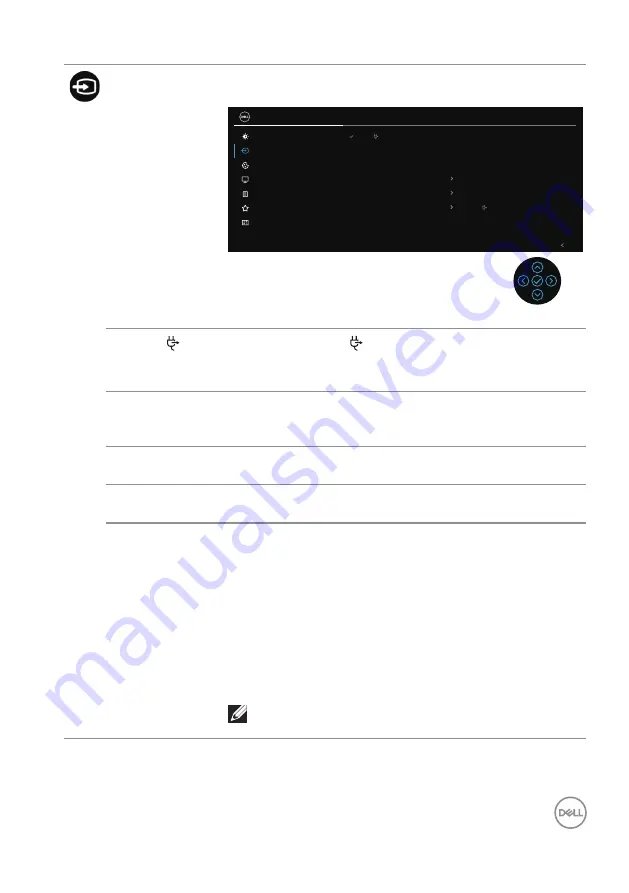
Operating the monitor
│
61
Input Source
Selects between the different video signals that may be
connected to your monitor.
Brightness/Contrast
Input Source
2X Monitor
Color
Display
Menu
Personalize
Others
Exit
USB-C 90W
USB-C 90W
On
Prompt for Multiple Inputs
DP
HDMI
Auto Select
Auto Select for USB-C
Rename Inputs
Reset Input Source
USB-C 90W
Select the
USB-C 90W
input when you are using
the USB-C connector. Press the joystick to confirm the
selection.
DP
Select the
DP
input when you are using the DisplayPort
(DP) connector. Press the joystick to confirm the
selection.
HDMI
Select the
HDMI
input when you are using the HDMI
connector. Press the joystick to confirm the selection.
Auto Select
Allows you to scan for available input sources. The
default is
On
.
Auto Select for
USB-C
Allows you to set Auto Select for USB-C to:
• Prompt for Multiple Inputs
: Always displays the
“Switch to USB-C Video Input” message for you to
choose whether to switch or not.
• Yes
: Always switches to USB-C video input (without
asking) when the USB-C (C-C) cable is connected.
• No
: Never automatically switches to USB-C video
input when the USB-C (C-C) cable is connected.
Press the joystick to confirm the selection.
NOTE: The option is available only when Auto
Select is on.
















































