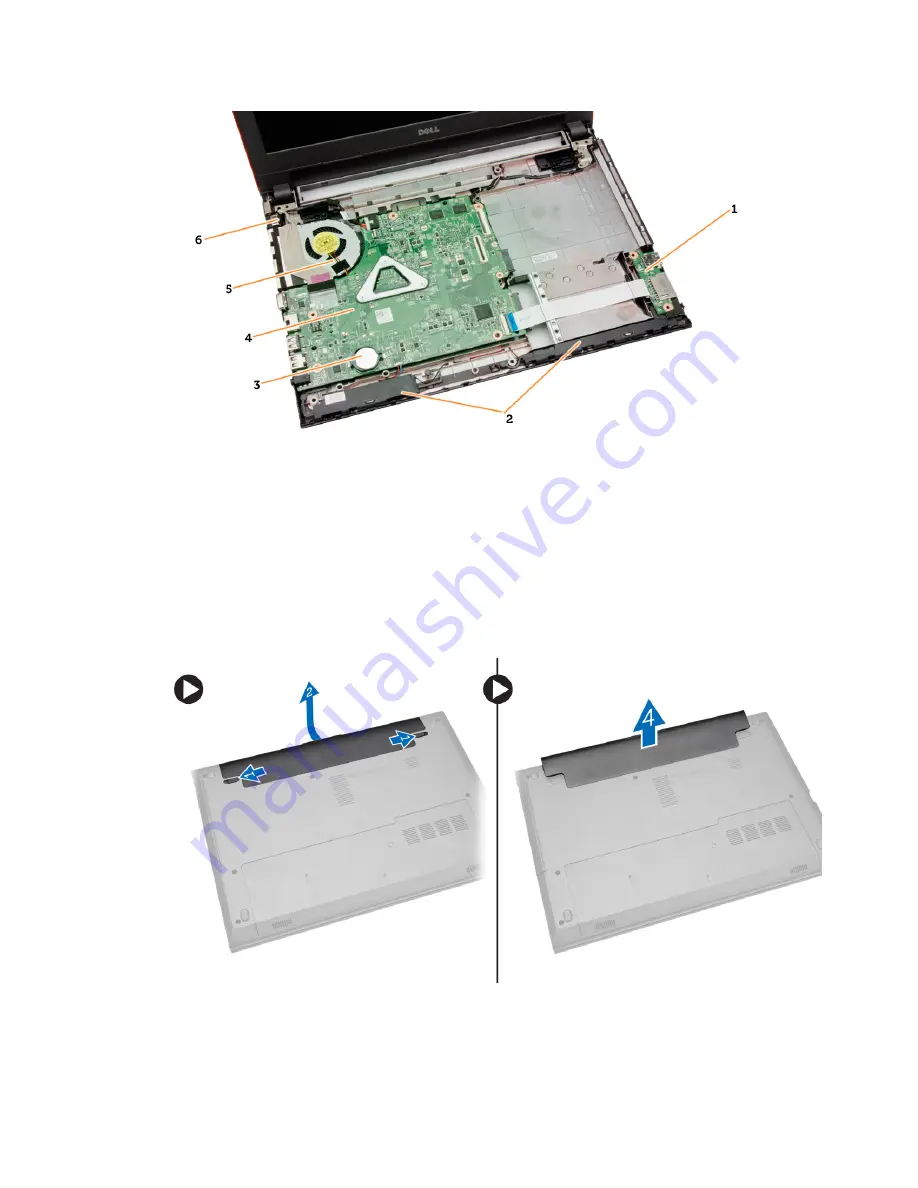
Figure 4. System Board View
1.
I/O board
2.
speakers
3.
coin-cell battery
4.
system board
5.
system fan
6.
power connector
Removing the Battery
1.
Follow the procedures in
Before Working Inside Your Computer
.
2.
Slide the release latches outwards to unlock the battery and lift the battery to remove it from the
computer.
11
Summary of Contents for Dell Vostro 14 - 3446
Page 1: ...Dell Vostro 14 3446 Owner s Manual Regulatory Model P52G Regulatory Type P52G001 ...
Page 8: ...5 Turn on your computer 8 ...
Page 32: ...32 ...
Page 40: ...40 ...
Page 42: ...42 ...
Page 48: ...48 ...












































