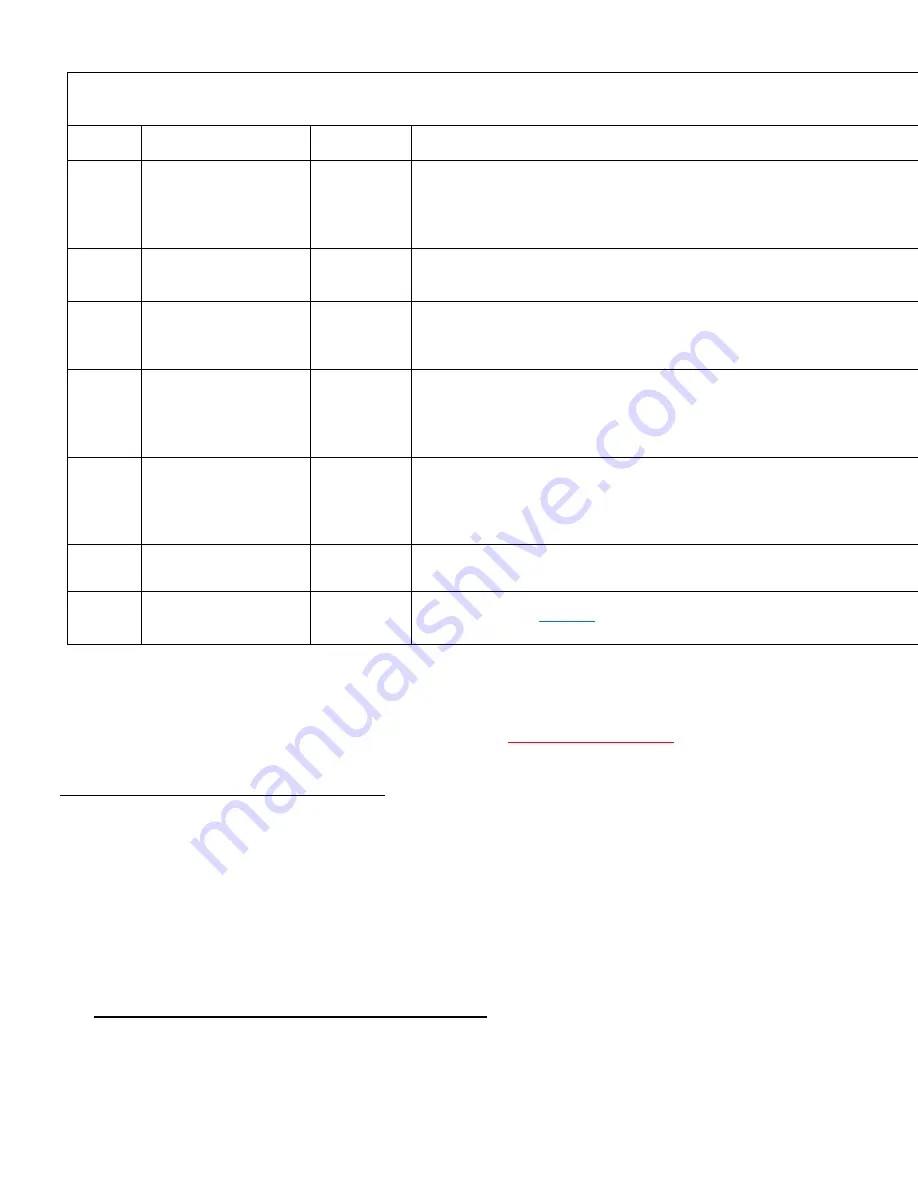
Page 6 of 15
Dave Pimm
– Avid Technology – Sept 1st, 2016
Rev D
4.) Slot Configuration:
Slot Configuration Information
Slot #
Electrical
Mechanical
1
X8 PCI-E Gen 3
X16
Vendor
Qualified 3
rd
Party Hardware PCI-e Interface
requiring:
X8 PCI-E or lesser interface
¾ Length PCI form factor or smaller
Avid Artist DNxIO interface HBA
2
x16 PCI-E Gen 3
(225Watts)
x16
Graphics Card:
Nvidia K4200, K5200, M4000, M5000, M6000
AMD W7100, W8100
3
X1 PCI-E Gen 2
x1
Vendor
Qualified 3
rd
Party Hardware PCI-e Interface
requiring:
X1 PCI-E interface
4
x16 PCI-E Gen 3
x16
Local SAS Storage Controllers
Or
Shared Storage Controller
or
Pro Tools HD h/w
or
Red Rocket Accelerator
5
x4 PCI-E Gen 2
x16
Avid HIB, Nitris/Mojo DX Interface HBA OR
Dell Thunderbolt Adapter
Note
– these must be installed in PCIe gen 2 slot
6
PCI 32bit /33MHz
PCI 32/33
Not used
Embedded Intel
I217-LM
Gb NIC
PCI-E x1
Gen 2
Qualified for Avid ISIS 5000 / 7000 connectivity.
5.) Use of embedded NIC ports for ISIS connectivity
Important Information
The 7810 has one embedded NIC port that is qualified to run with Is
Embedded Intel network interface for ISIS connectivity:
For proper operation and connectivity of the Intel network interface with ISIS the following settings are required:
1.
For the Intel NIC driver, under the performance settings, change the following parameters:
-
Receive Buffers to 10 24
-
Transmit Buffers to 1024
2.
Disable the windows firewall.
C.) Required system BIOS settings for AVID environments:
Use latest version from Vendor website


































