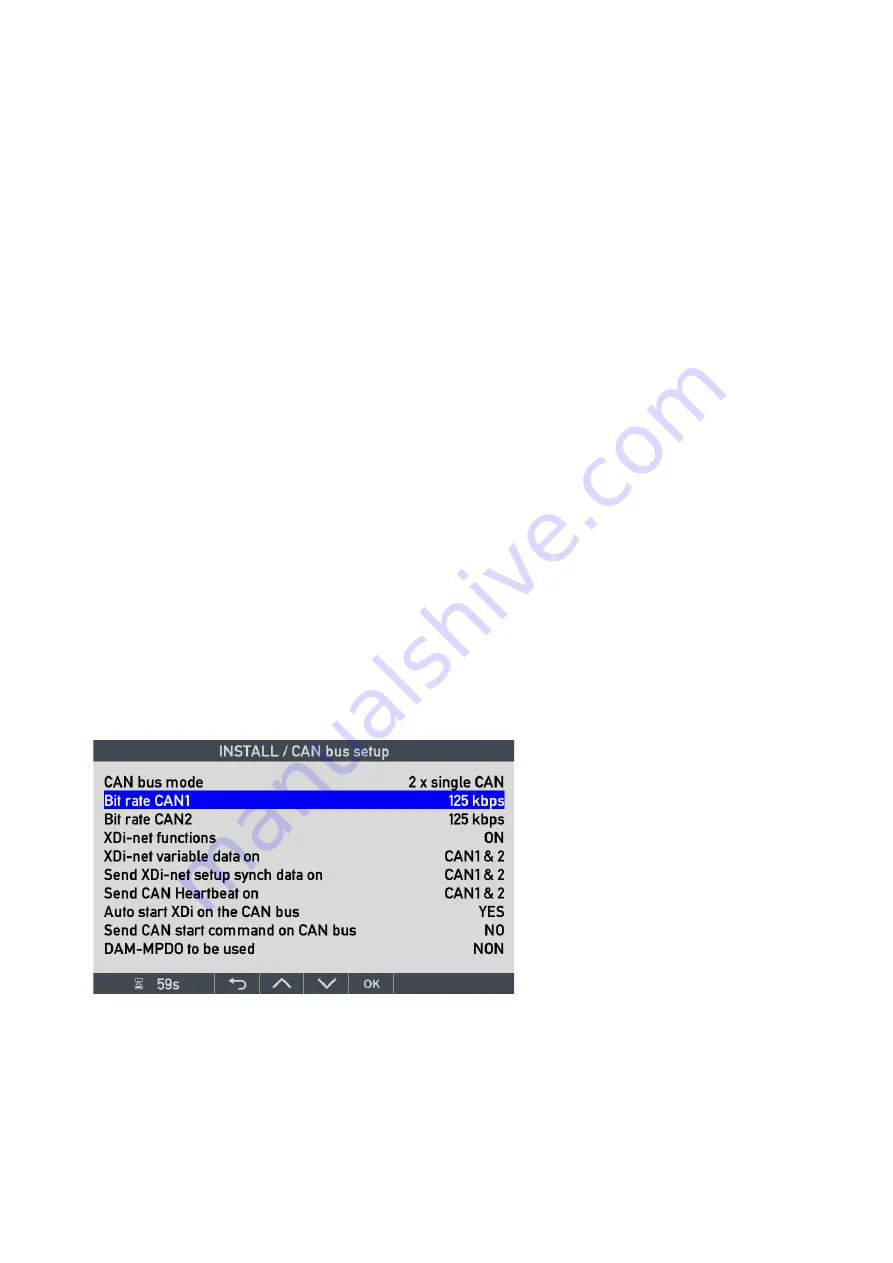
DESIGNER’S HANDBOOK 4189350049C EN
Page 51 of 206
Standard XDi-net is using RPDO1 as mentioned above, but in a custom library, it is possible to move the XDi-net to
one of the other RPDOs: RPDO2, RPDO3 or RPDO4. This should only be considered if there is an unsolvable
conflict in the user system due to the restrictions on RPDO1.
5.2.2
The CAN bus mode
3. Single CAN mode where only CAN1 is activated.
4. 2 x Single CAN mode, used when data is available on separate CAN bus systems.
5. Redundant CAN mode, primary/secondary CAN bus line.
5.2.2.1 Two independent CAN lines
This is a very useful feature in applications where two separated CAN busses are used for respectively indication
and control, for example
where the actual azimuth angle is available on the “indicator bus” and the commanded
azimuth
angle is available on the “control bus”.
It has also proven to be useful in some applications to separate indicator data and dimmer on separate buses. An
example could be a supply vessel with four azimuth thrusters, each with a separate data bus, and with XDi
indicators located in respectively centre bridge, port and starboard bridge wing and aft bridge. In this application,
dimming must be performed centrally via CAN for all the indicators in the same panel (for example starboard bridge
wind).
To achieve this, both CAN ports are used:
CAN1: Handles variable data that is routed individually on separate CAN bus lines to each of the four indicators
(one for each thruster).
CAN 2: Handles dimmer data to control all four indicators in the same location. Data is routed on a separate CAN
bus line between the four indicators.
In this way, the four CAN data lines are independent and isolated from each other and the CAN dimmer line.
See the example in appendix 8.
5.2.2.2 Redundant CAN
Redundant CAN requires a CANopen master to control the two CAN bus networks and decide which bus should be
used. By default, CAN1 is the primary line and CAN2 is the secondary (backup) line.
5.2.3
CAN bus changes via menu
The default CAN bus parameters can be changed manually via the XDi installation menu.
















































